2Ring Dashboards & Wallboards v4.5
2Ring Dashboards & Wallboards 2Ring Gadgets for Cisco Finesse Cisco CCTR Realtime Alerting Realtime Reporting Release Notes
We are jumping from 4.2.1 to 4.5. So, what’s new in 2Ring Dashboards & Wallboards v4.5? New Features:
- Thresholds (good, neutral, bad) can be defined for every grid column. A value can be blinking if it is in the bad zone and a sound can be played when a value enters the bad zone for the first time:
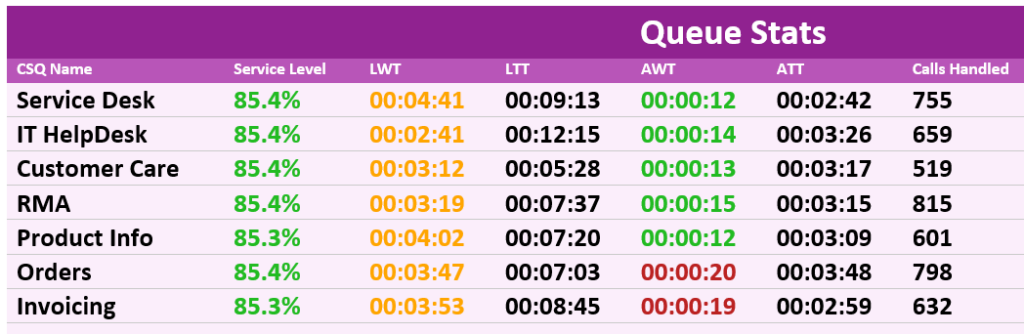
- Grids support the use of gauges (circle, semi-circle, and semaphore presentation types) on top of the existing alphanumerical presentation of data:
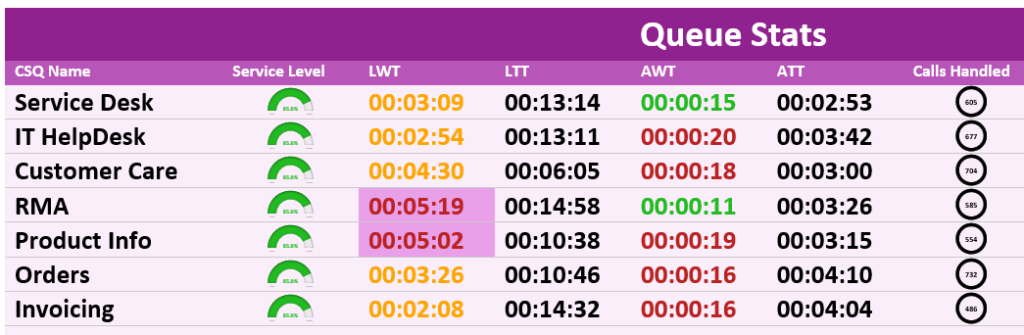
- Screen groups (screens) automatically refresh once a change in any of the used layouts is detected. If a user changes a layout, e.g., by adding a new KPI, all screens using the modified layout will auto-refresh.
- To simplify/shorten the screen group/kpi pickers (the number of options offered in drop down menus and lists), screen groups and KPIs do not have to be deleted anymore. Instead, those can be hidden / disabled:
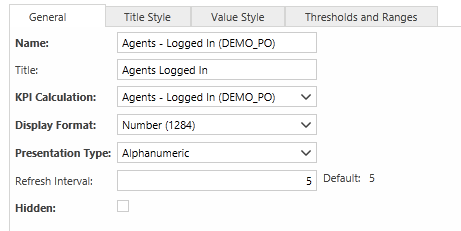
- WEB Client informs users if a certain screen group includes content that is not fully compatible to display using WEB Client – see the exclamation point inside of a triangle on the tile with screen groups name (screenshot on the left). On top of that, the user adding the incompatible layout to a screen group is also notified (screenshot on the right):
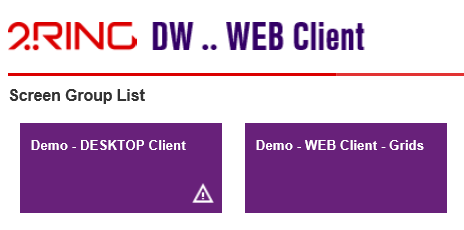
- KPI value best fit – the value can auto re-size to fit in its space (by default, this is turned off)
- Improved licensing control enables the purchase of the solution for a maximum number of concurrent agents within a certain set of skill groups or precision queues (UCCE), or for a certain number of CSQs (UCCX). The system also provides administrator with information on the number of 2Ring licenses currently being used as well as the peak count and on which date it occurred:
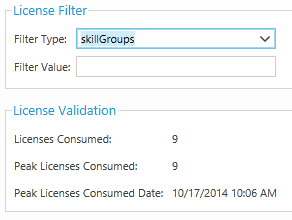
- If the total number of agents logged in goes above the existing license coverage, the solution stops on the latest known value and informs users that the number of concurrently logged in users exceeds the licensed number.
- The installation of all connectors has been heavily simplified. All connectors run as a service and can be started or stopped easily, and all connectors are able to output a lot of diagnostic info to help with troubleshooting.
- The UCCE Connector in version 4.5 adds three new grids: 1) Precision Queues Grid, 2) Skillgroups Grid, and 3) CallTypes Grid and we have significantly boosted the connector’s performance.
- The UCCX Connector in version 4.5 adds Calls Dequeued as a KPI and also as a column in a grid. On top of this, we also added support for displaying reason codes (manual sync required)
- This 4.5 releases also adds support for MS SQL Server 2014 (incl. Express editions), comes with a brand new troubleshooting guide and custom connector registration doc.
Bugs Fixed
- Screen group names were limited to 50 characters
- There was a number overflow in semaphore presentation type
- Minimum and maximum values were not visible in IE9 for semi-circle presentation type
- Circle and semi-circle presentation types were not resizing on refresh
- Layouts were not expanding fully in full-screen mode
- Screen group names with certain characters (+, &, []) broke the DESKTOP Client
- External images were not shown when a client was put into the full screen mode
- Lines were appearing between content sources
- DESKTOP Client was taking focus from other apps when a layout was switched by a layout sequence or when a screen group was reloaded
Public Trial Environment
Our existing public trial environment running in MS Azure has been already upgraded to the latest release, so get your access at www.2Ring.com/DWTrial, build your own layouts, and then show those to others from your cell-phone (e.g iPhone), tablet (e.g. iPad), or laptop. All you will need for your on site demos is a browser (and Internet connection).
