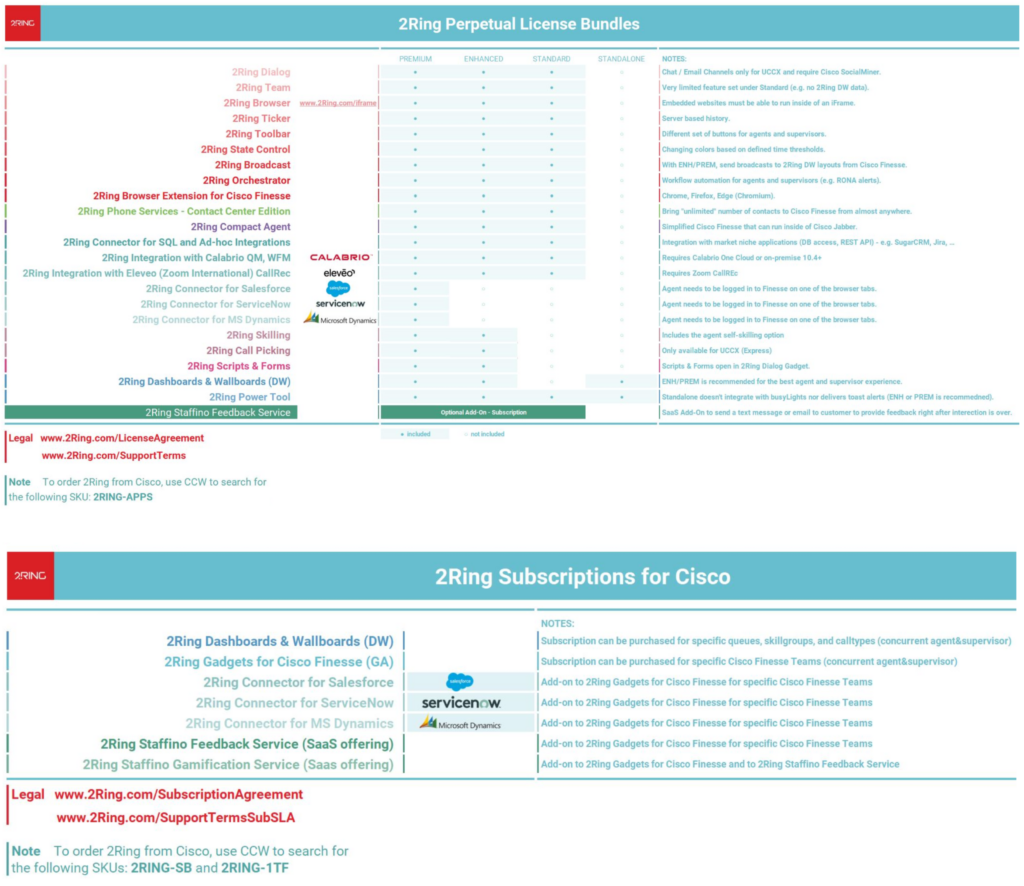2Ring Gadgets for Cisco Finesse v5.1
2Ring Gadgets for Cisco Finesse Cisco Gadgets UCCE UCCX
Sacramento, CA – 2Ring Gadgets for Cisco Finesse is a set of simple, open, and smart tools for improving productivity and user experience across all Cisco® Contact Center platforms (Express, Enterprise, Packaged UCCE, Hosted, and Cisco Webex® Contact Center Enterprise).
To see how 2Ring can enhance your Cisco contact center, schedule a demo with one of our product experts.

What’s New?
Our 5.1 release is the release that everyone has been waiting for. To highlight a few of the main additions:
- Customer journey (interaction history),
- Integration of Cisco Finesse with Calabrio® Call Recording (Quality Management) and Calabrio Workforce Management (WFM),
- Integration of Cisco Finesse with Elevēo® – Zoom® CallRec,
- Notes – a seamless way for agents to attach pure text notes to a current interaction for future agents to see when talking to the same contact,
- Whisper coaching,
- Cisco presence state displayed on agent profiles and in external contacts,
- Cisco ECE agent state displayed on agent profiles (UCCE/Package UCCE),
- and more.
2Ring Dialog Gadget
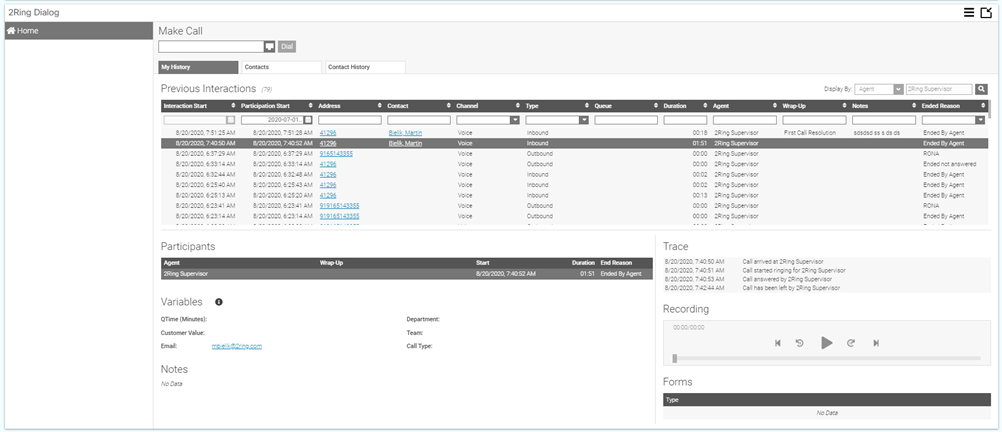
1 – 2Ring Dialog Gadget – Gadgets for Cisco Finesse version 5.1
- Adding a Customer Journey view, a CRM independent storage of all customer interactions via all integrated channels (voice, and UCCX chat/email).
- On an incoming interaction, an agent receives a list of previous interactions with the current customer – and for each interaction s/he can view the full Interaction Detail.
- Admins select what data is visible and searchable by agents and what columns are only available to supervisors.
- Agents and Supervisors can also search the interaction history manually – e.g. supervisor can swiftly identify what an agent has just talked to an unsatisfied customer.
- Interaction Detail provides a 360-degree view of the selected interaction, including data from various 3rd party data sources:
- Call Detail including CallVariables and Wrap-Up Codes,
- Call Trace,
- Call Recording Player – phase 1 includes integration with Calabrio and Elevēo (ZOOM CallRec)
- Calabrio integration enables a deep link to Calabrio Quality Management (Call Recording)
- ZOOM CallRec integration enables downloading the call recording (if enabled by administrator)
- UCCX Chat detail with chat conversation transcript,
- UCCX Email detail, email body and attachments,
- in 5.1, e-mail attachments can now be saved to the file system
- 2Ring Scripts & Forms – data is part of customer journey,
- Free and Pure Text Note Field – agents can write text-only notes to accompany an active interaction
- notes are visible in the Customer Journey application,
- notes travel with the interaction, so the next agent can see the note from the first agent right away as s/he receives the interaction:
- On an incoming interaction, an agent receives a list of previous interactions with the current customer – and for each interaction s/he can view the full Interaction Detail.
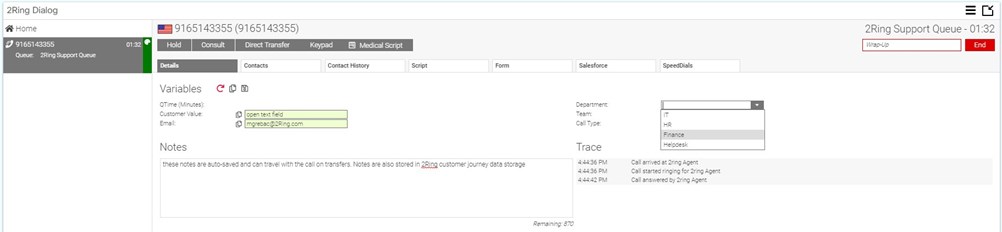
2 – 2Ring Dialog Gadget – Active Call in Cisco Finesse
- Adding Pause/Resume Call Buttons (Calabrio QM and Zoom CallRec) – agents can manually pause call and screen-recording (e.g. when taking a credit-card payment). Buttons also signal if the current call is being recorded or not.
- Adding Tag Buttons – agents can tag a currently active call for subsequent review – e.g. to receive feedback on his performance, or to tag it as suspicious, etc. Also, any interaction related metadata can be then sent to Calabrio.
2Ring Team Gadget
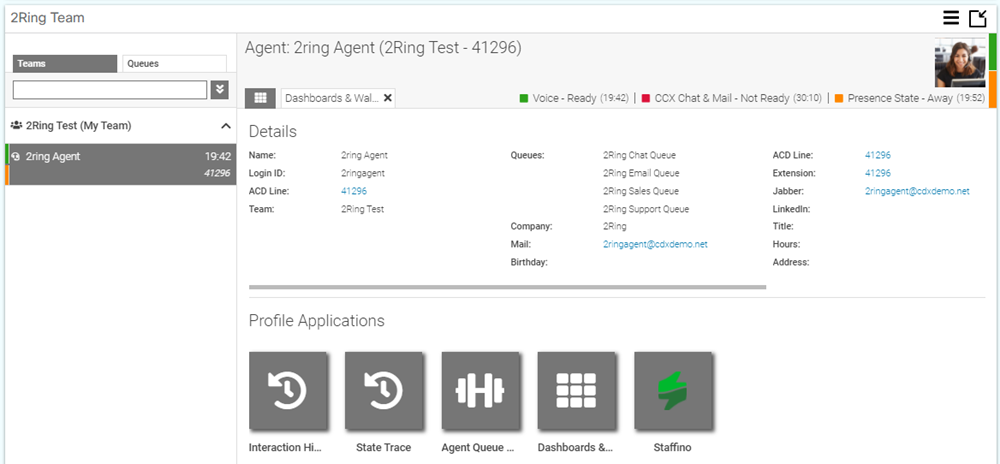
3 – 2Ring Team Gadget in Cisco Finesse
- Turning Call History into Interaction History.
- Please see the Dialog Gadget features above to see what data is visible to agents/supervisors within the Interaction Detail view.
- Separating State Indicators on agent profiles (Agent Voice, UCCX Chat & Mail, IM, Phone, Presence, Voice) and even added support to display CCE Media Routing Domain states (UCCE ECE state).
- What state indicators are displayed in the agent roster is fully configurable by users – and different states can be shown for contact center agents and different for back-office workers.
- Empowering supervisors to manually Change / Force Agent State for agents that they manage. Supervisors can even pick a specific NotReady reason code. In other words, supervisor can force agent to go to the “NotReady – Lunch” state. Note that 2Ring Orchestrator can automatically force an agent to a certain state based on call center events and metrics.
- Supporting internal chat (and message broadcasts) to offline agents
- Internal chat messages can now be sent to offline agents.
- Chat history is persisted between sessions (stored on 2Ring servers).
- Agents and supervisors have 2Ring internal chat available once they login to Cisco Finesse (no additional login is required).
- Enabling Whisper Coaching
- The Agent and Supervisor both must have their Cisco Finesse extension assigned to a Cisco approved end-point device (a physical desk phone). Soft-phone clients are not supported for Whisper Coaching.
- Bringing Calabrio WFM Schedule into Cisco Finesse user interface:
- Agents, besides viewing their own schedule, can also receive notifications about upcoming scheduled WFM events (e.g. breaks), submit a request for a PTO or for a shift swap. All these actions can be done without ever leaving Cisco Finesse. Notifications are delivered via toast alerts – so these notifications are visible on top of all the application windows (so even if an agent is not actively looking at the Cisco Finesse window).
- Supervisors see schedules of their agents and the supervisor view is also enhanced with real-time adherence metrics (RTA). Of course, supervisors can also receive alerts when an agent is not following his/her schedule – to improve overall adherence to the schedules.
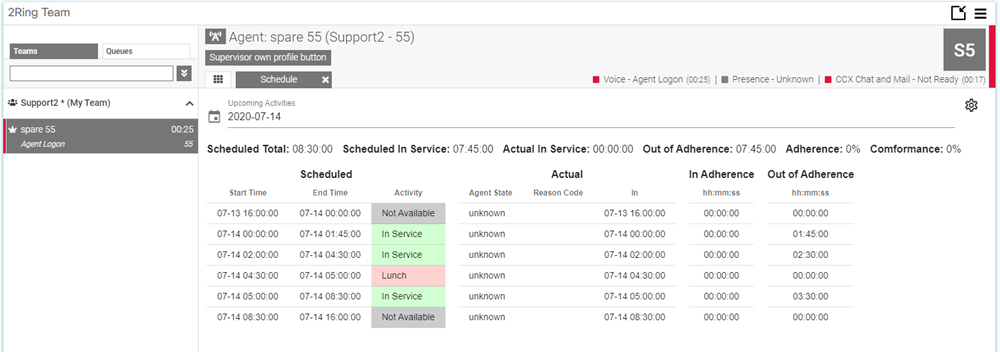
4 – Calabrio WFM Schedule in 2Ring Team Gadget for Cisco Finesse
2Ring Orchestrator / Workflow
- Sending interaction metadata from Cisco Finesse / 2Ring to Calabrio
- Sending Agent Login/State Data to Calabrio
- Provides users with the ability to send login/logout requests to Calabrio for Hoteling / Hotdesking users, which enables the use of UCCE Free Seating feature for Calabrio customers.
2Ring Browser Extension
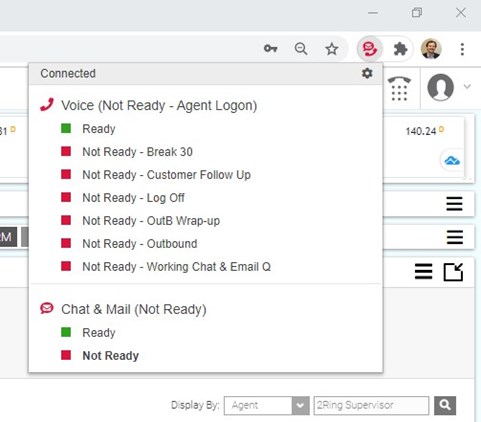
5 – 2Ring Browser Extension on Google Chrome
- Adding a descriptive popup to explicitly allow users to choose whether to use the browser extension or not.
- Removed manual connection mode – all configuration is now sent from our Gadgets to simplify setup.
- Available for
- Mozilla Firefox (installed from Cisco Finesse – from Gadgets server)
- Google Chrome and Microsoft Edge – Chromium (download and install from the Google store)
2Ring Connectors (ServiceNow, Salesforce, MS Dynamics CRM)
- Adding support for newer versions of Microsoft Dynamics, ServiceNow (Paris, agent workspaces) and Salesforce.
- Adding a Calabrio recording link to CRM interaction history – Calabrio’s UI shows specific recording with all available details.
Upgrades
To request an upgrade of your system to the latest release, please contact us.
Please note that all 5.x releases of 2Ring Gadgets require the use of additional Linux Ubuntu VMs/Servers (along with the existing Windows Servers).
Cisco Finesse 12.5.x is supported by all 5.x releases and by the 4.4 release (for those customers who cannot add the Linux servers required for the 5.x releases). It is recommended to move to the 5.x release as soon as possible, as June 30, 2020 was the date set as the end of service for 3.x and older releases – more on this here.
Existing 2Ring customers using Calabrio and Eleveo products can add 2Ring integration on request. Please open a ticket with the 2Ring support team to upgrade your Gadgets to the latest release and specify what Calabrio or Eleveo system(s) you use. 2Ring Gadgets for Cisco Finesse is available in the Calabrio Marketplace and it supports integration with Calabrio ONE Cloud and Calabrio One 10.4+ specifically with Quality Management (Call Recording) and Calabrio Workforce Optimization Suite (WFM).
Licensing
All the new features highlighted above are available in all 2Ring bundles – Standard, Enhanced, and Premium. Here is the latest overview of our three bundles – request a demo at www.2Ring.com/Demo to learn more.