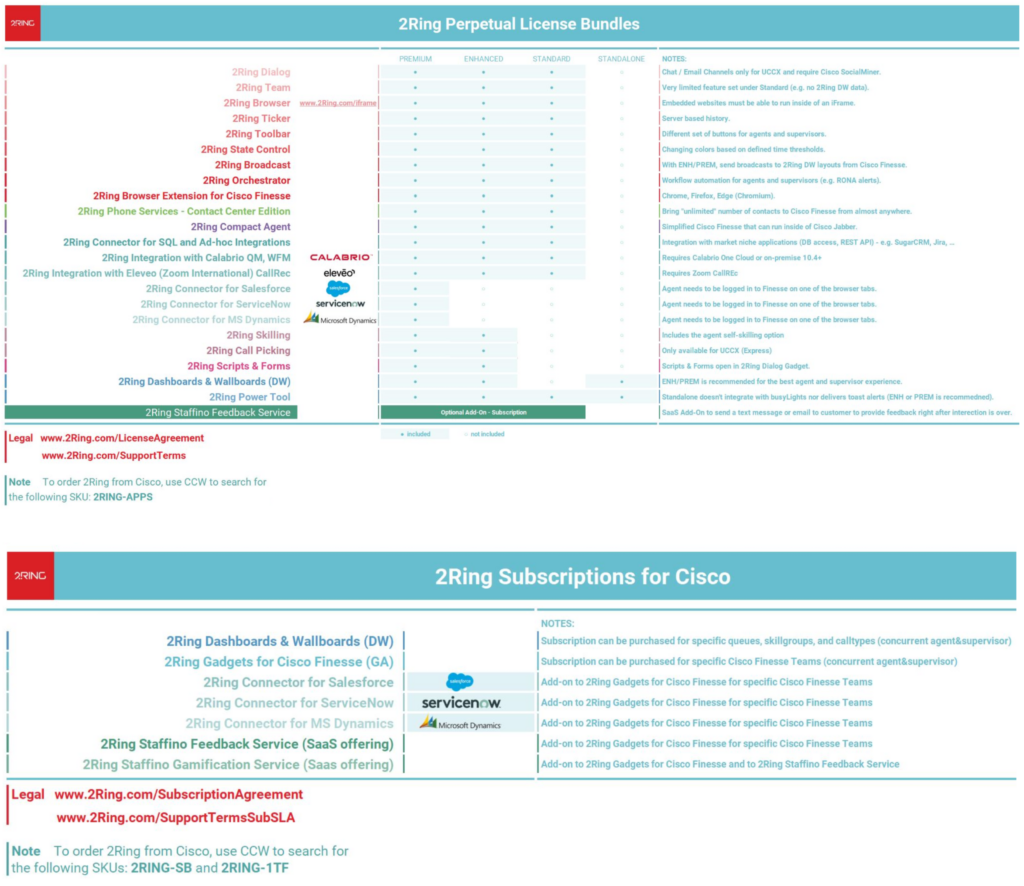2Ring Scripts & Forms v3.0
Gadgets for Cisco Finesse Release Notes Scripts & Forms
2Ring Scripts & Forms is a web-based tool that allows contact center agents to gather and capture structured information in real-time, from the start of each interaction (call). These advanced wrap-up forms, wizards, and scripts can be automatically presented to agents at the start of each interaction with a client.
3.0 is a fully rewritten version that has been enhanced in many ways while the requirement for Microsoft Silverlight has been fully dropped.
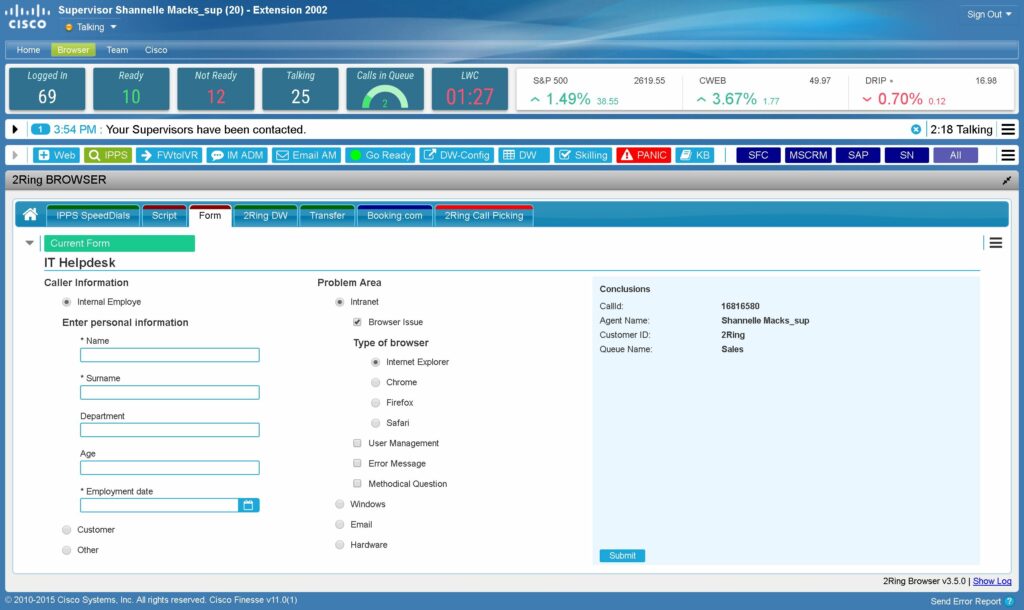
To see Scripts & Forms in action, schedule a live demo.
Wizard Mode
- Agents only see one question at a time. Once answered, the agent moves to the next one.
- Agents are able to go back and change/edit an already submitted page or even an already submitted form.
- Agents can save an unfinished form and even let another agent finish it off.
- Agents can also view previously submitted forms related to the calling customer.
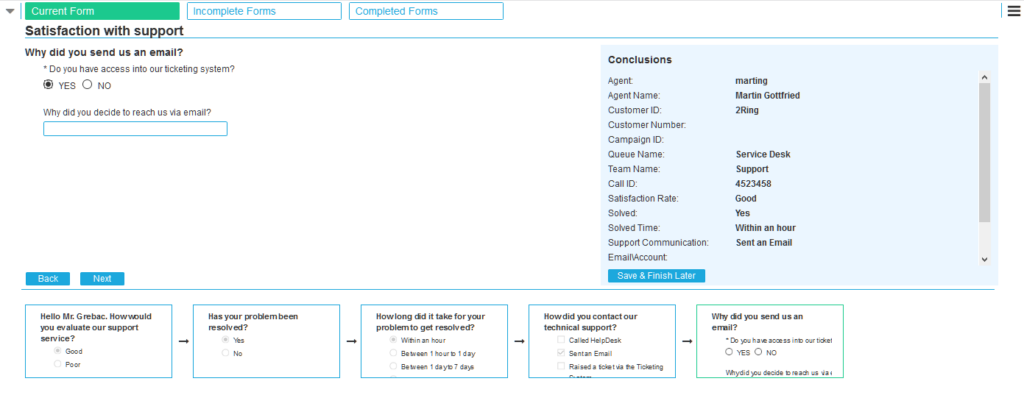
- All submitted data are available in an SQL database. This DB may be added as a 3rd party data source to CUIC or to other reporting tools.
- Only the wizard mode comes with a built-in report to be used by supervisors to obtain an overview of the submitted forms. The report also offers the option to export data to Excel and CSV files.
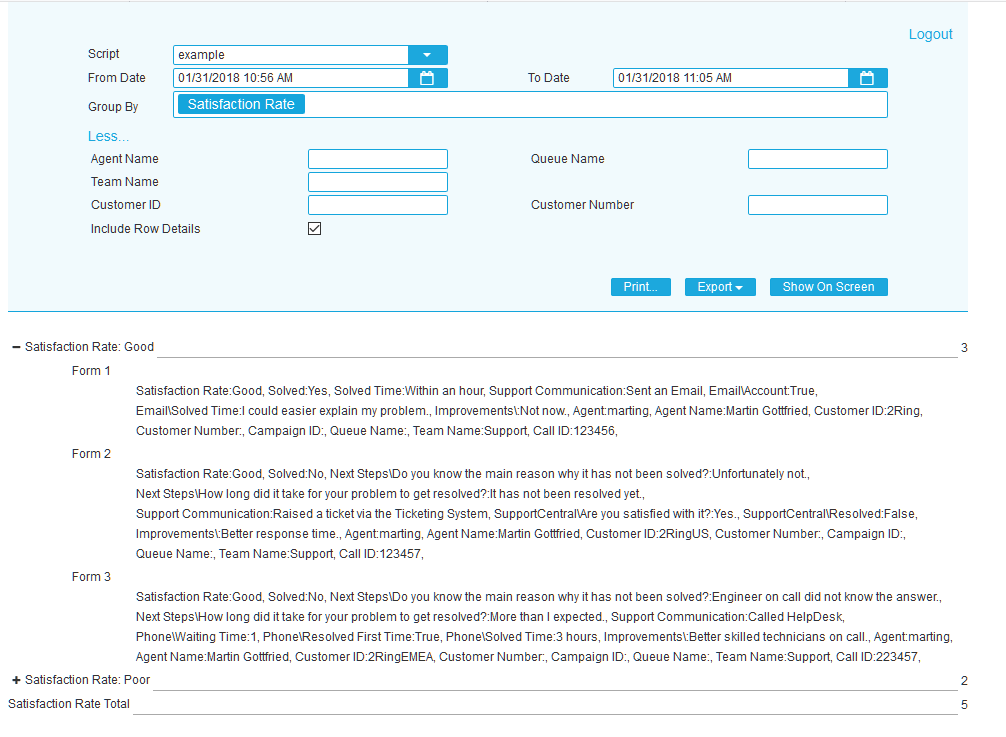
Hierarchy/Multi Level Mode (not yet supported by the built-in report)
- Agents see all questions/options on a single page.
- This mode offers up to three levels of hierarchy
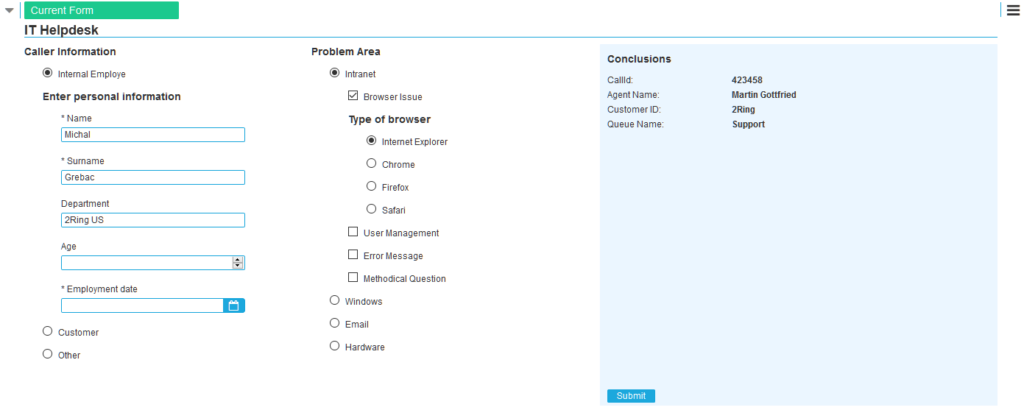
Script Mode (not yet supported by the built-in report)
- Fill a text into the guiding script based on the URL parameters. A good example could be taking a caller name from one of the CallVariables.
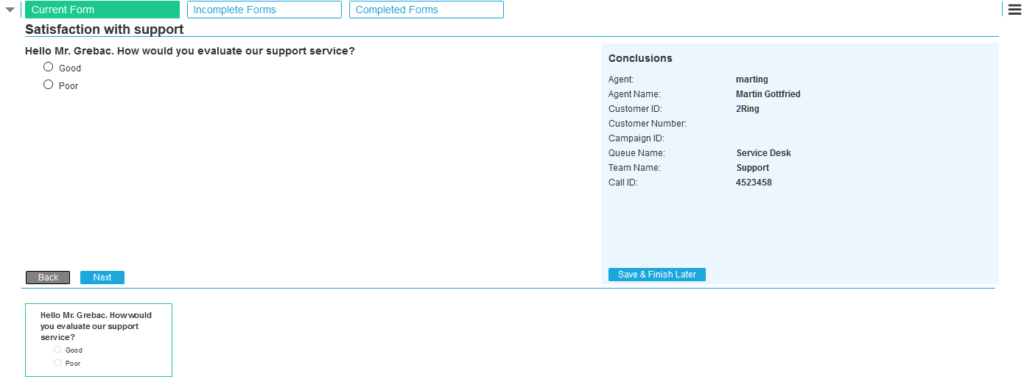
Licensing
2Ring Scripts & Forms is only available as a part of the Enhanced and of the Premium bundle of 2Ring Gadgets for Cisco Finesse: