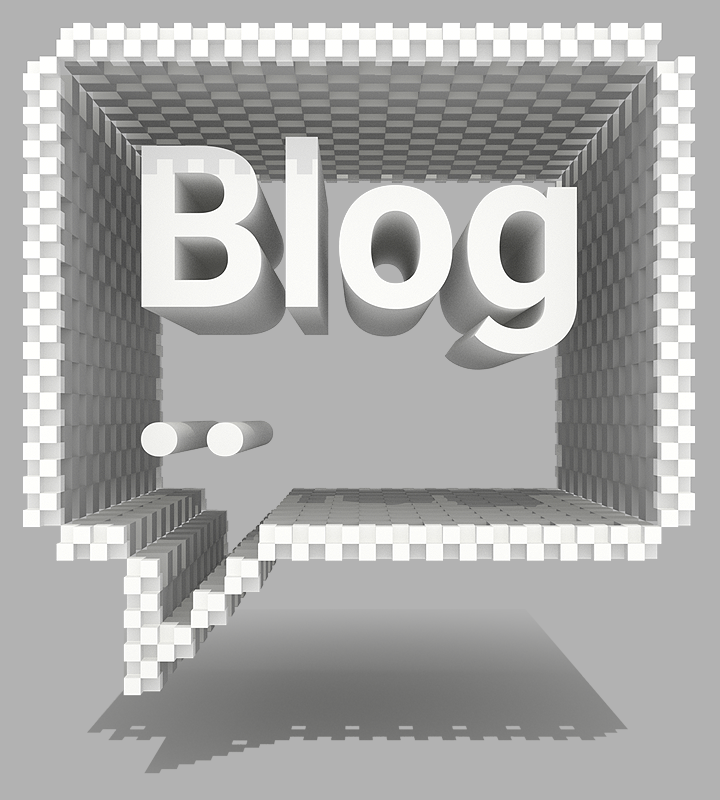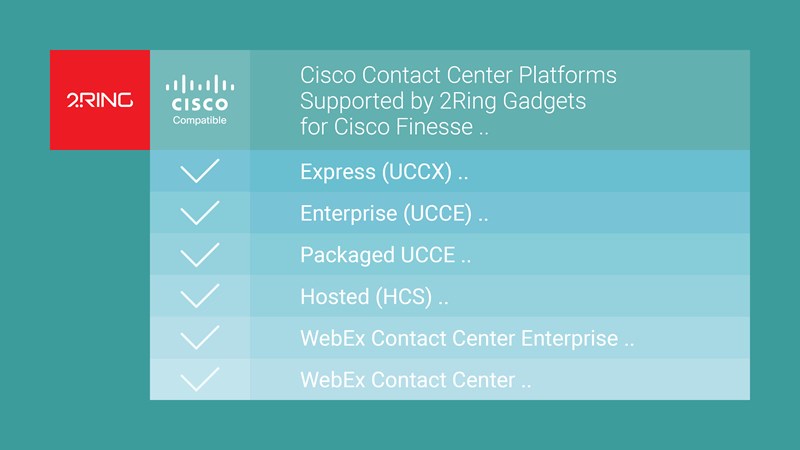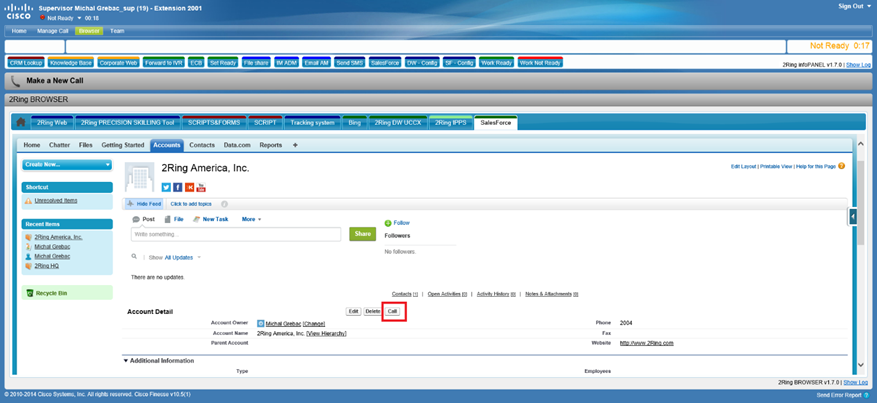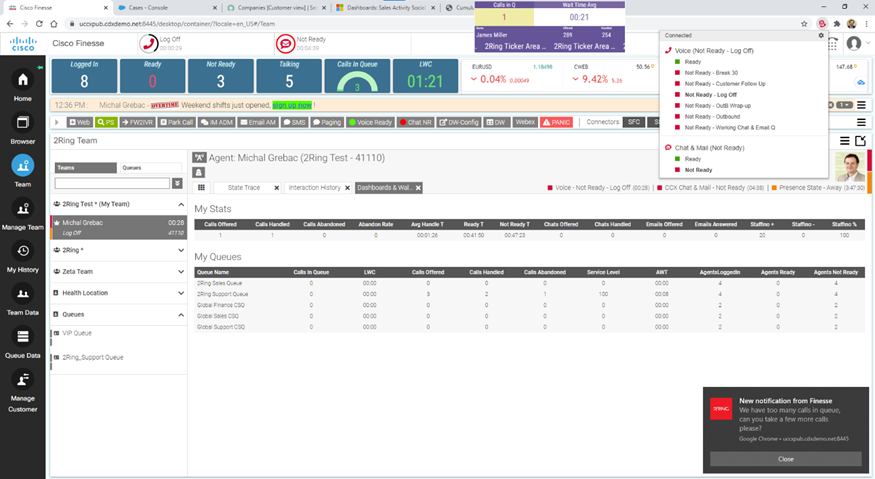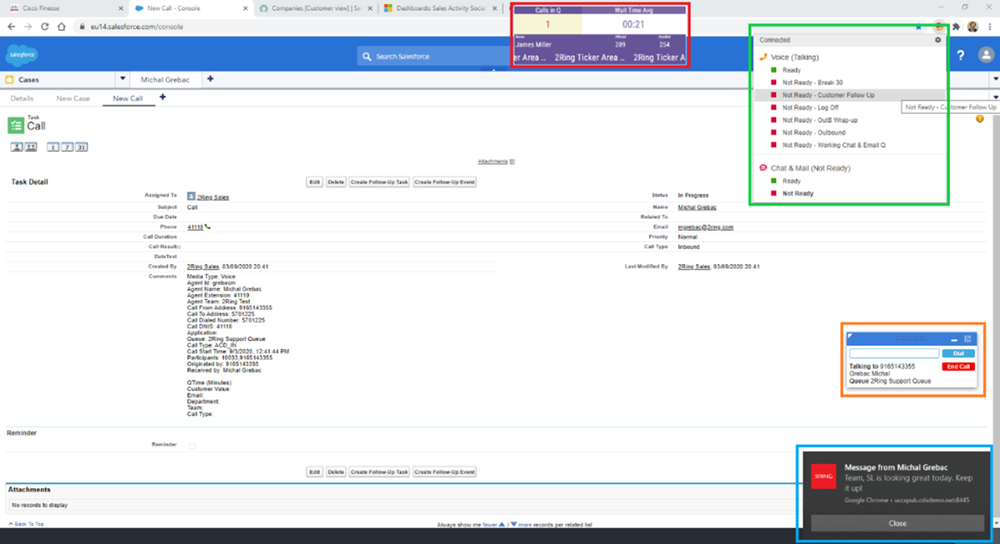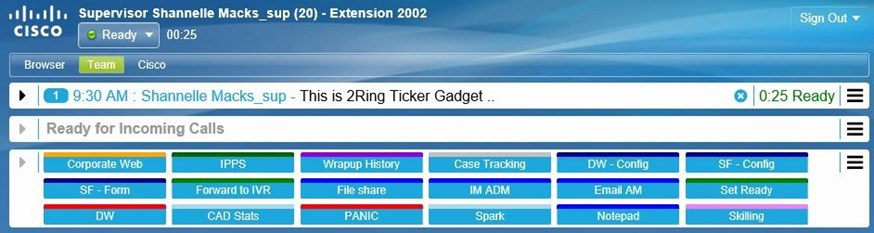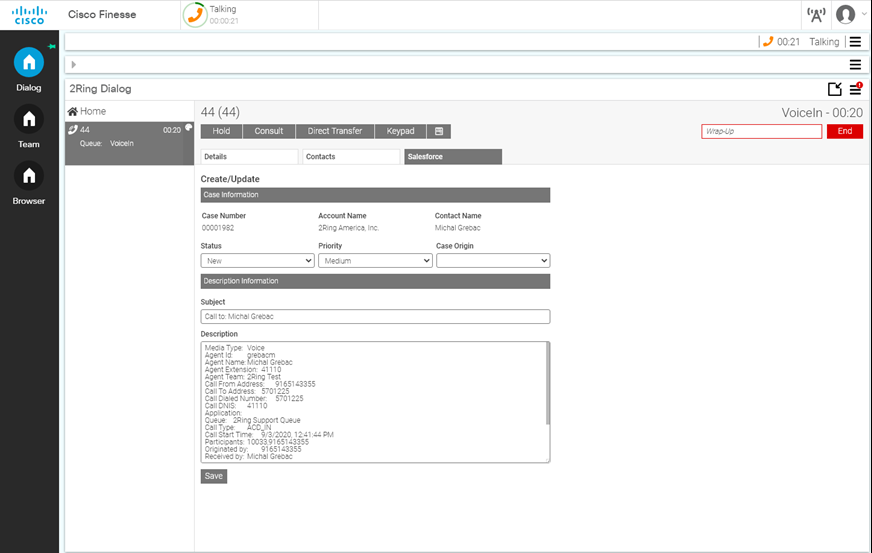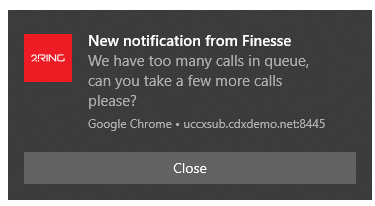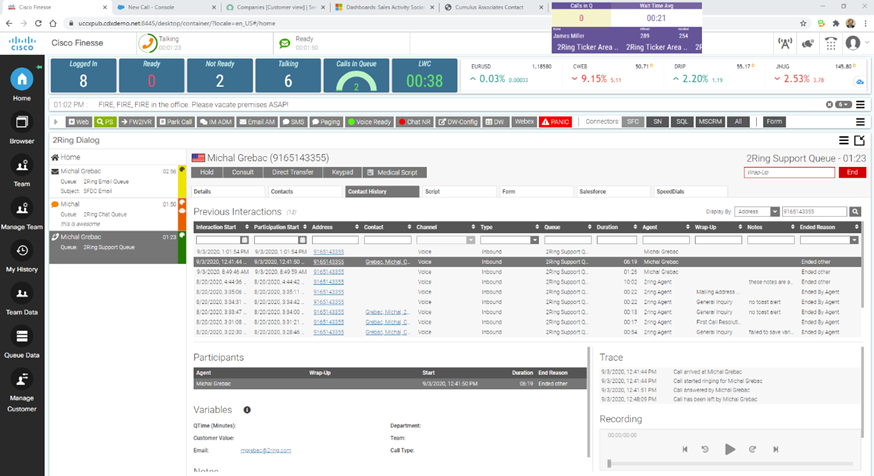How to Affordably Integrate your Applications with a Cisco Contact Center
Blog Cisco Finesse Gadgets Gadgets for Cisco Finesse UCCE UCCX
This blog post is a practical and easy-to-read introduction to integrating CRM, Service Desk, or any other line of business applications with Cisco® Contact Centers and thereby also an introduction to enabling automation for agents and supervisors.
Which Cisco Platforms does this Blog Apply to?
This blog applies to all Cisco Contact Centers where agents and supervisors use Cisco Finesse® as their desktop application. Cisco Finesse is a fully web-based agent and supervisor desktop used in Cisco Contact Center Express (UCCX), Enterprise (UCCE), Packaged UCCE, Hosted, and Cisco Webex® Contact Center Enterprise.
Side Note: The only Cisco Contact Center platform that does not come with Cisco Finesse is the cloud-based Cisco WebEx Contact Center platform. However, in late 2020, Cisco plans to introduce a “Finesse like desktop” for this platform as well. This will then allow 2Ring (and other ISV companies) to enhance this desktop with its add-ons – gadgets – and the same concepts discussed in this blog post will then also apply to this WebEx Contact Center platform.
Why Listen to 2Ring?
2Ring, a Cisco Preferred Solution partner, has been providing value to contact centers around the globe for almost 20 years. 2Ring Gadgets for Cisco Finesse is already used by hundreds of thousands of agents and supervisors globally. In 2018, 2Ring received an award from Cisco for the most innovative agent desktop tool. 2Ring solutions, services, and support are available directly from Cisco’s price list.
Integrations Used to be Expensive and Delivered Limited Benefits
Integration of 3rd party applications (CRM, Service Desk, …) with Cisco Finesse has been a hot topic since the first release of Cisco Finesse in 2011. Shortly after Finesse was made available, 2Ring was involved in the first deployment of Cisco Finesse in Europe. In 2015, 2Ring joined the Cisco Finesse integration conversation with this very successful blog post that enabled businesses to perform a simple test to see if their application could run inside an iFrame – a pre-requisite to effortlessly integrating an application’s UI into Cisco Finesse. Back then, businesses were interested in integrations, but such projects were expensive. The benefits usually ended with a basic CRM screen-pop based on a calling number. As a result, only large contact centers were able to go ahead and integrate their contact centers with their CRM.
Cisco Finesse 10.5 with Salesforce UI embedded in 2Ring Browser Gadget
A lot has changed since then.
APIs offered by major (Salesforce®, Microsoft Dynamics, ServiceNow®), minor and market niche CRM players have evolved significantly. 2Ring has also enhanced the options available in its Gadgets for Cisco Finesse “a bit.” Browser extensions have become a favorite mechanism for enhancing the user experience. One such browser extension that brings agent state control to the browser itself, and therefore makes an agent’s state visible from every browser tab, has been introduced by 2Ring. It lets agents change their contact center state without even switching from a CRM or other active app to Cisco Finesse.
So-called toast notifications are another tool from the browser extensibility arsenal that can be used to display important alerts/notifications – and again, keep agents (and supervisors) up to speed on what is happening no matter what app they are currently working in.
None of this was possible before, and so when you combine powerful APIs with pre-created integration options that are part of 2Ring Gadgets for Cisco Finesse and run this combo in modern browsers (Google Chrome, Firefox, or Edge-Chromium), a powerful set of integration capabilities emerges. More details can be found in these older release notes Gadgets 4.3 – ad-hoc integrations.
Cisco Finesse 12.5 with 2Ring Gadgets for Cisco Finesse 5.1
Why Integrate?
Simply put, integrate to decrease handle times while simultaneously improving customer & employee satisfaction. When agents have the ability to quickly verify whom they are speaking to, authenticate callers, and then automatically pre-create tickets or service requests, it reduces handle times significantly while improving customer satisfaction. (Read our blog about CRM integrations with Cisco Contact centers here or by clicking on the ‘blog’ icon on the left-hand side. From our observations, Computer Telephony Integration (CTI /screen pop) reduces call times by an average of 15 to 20 seconds. The reduced handle time per agent is then anywhere from $788 to $1,051 per year (40 calls per day, $14 per hour, with a 1.3 loaded payroll cost). What this means is that even small and medium sized call centers (50 to 75 agents) can have advanced features to improve customer & employee satisfaction and get a Return on Investment (ROI) in 12 to 24 months.
Improved agent retention, decreased routine, and reduced training costs are some of the desired side effects of agents having a more simplified interface to use. Employee satisfaction is boosted when repetitive tasks are eliminated, as streamlining the employees’ work makes the employees happier. Let’s face it. Nobody wants to spend more time on the phone than they need to, and customers will echo that feeling. Improving the authentication process by asking fewer questions make customers happier.
Estimated Savings (in USD) and RoI due to Decreased Handle Time ..
Why 2Ring?
When deciding on the level of integration, there are multiple aspects to keep in mind.
Should you go with a minimal, home-grown integration solution with possibly limited options or purchase a monolithic out-of-the-box solution? Or try to find the middle ground? Is there any? What support/enhancement costs will the chosen solution bring?
While out-of-the-box solutions are frequently cost effective and faster to deploy, there is the risk that functionality gaps will arise, leading to specific business requirements not being met. Bespoke solutions are tailored to an enterprise’s needs and designed to take multiple factors into account so an effective solution can be built to tackle complex needs.
2Ring helps to bridge the gap of out-of-the-box and bespoke solutions. It provides easy to assemble building blocks and standardized out-of-the-box integrations for Salesforce, ServiceNow, MS Dynamics & SugarCRM.
Even with out-of-the-box integrations, 2Ring can enhance the agent experience by building simplified input forms for CRM/ITSM systems, allowing user to stay in Finesse most of the time. Bespoke integrations are typically costly; however, 2Ring’s integration leverages existing APIs & points to back-end databases. This reduces integration efforts significantly, with most bespoke or custom integrations taking up to 48 manhours to put in place.
Salesforce integrated with Cisco Finesse. Agent is on a call and using Salesforce Console Mode. The customer was identified using the caller’s number; a new case and new call details were automatically created on the call’s arrival. Dashboards Power-App floats on top of all the application windows to always show the agent the # of calls in queue + his personalized metrics. Toast Alert at the bottom right provides updates – in this case, it shows a short message from the supervisor. Finally, a browser extension shows the agent their current call center states and allows them to change the state from any browser tab.
Flexibility
Cisco Finesse has a team-based configuration, and thus, every contact center team can decide what the integration and automation should look like. Frequently, every team uses a different set of tools and has different needs. The concept of team-based configuration enables 2Ring to deliver different sets of Cisco Finesse gadgets and enable different behavior based on requirements spelled out by the supervisors of each team. It is not uncommon for 2Ring to automatically search for callers in multiple CRM systems or DBs at once and then present a complete, unified picture of the caller. In other words, 2Ring integrations do not lock a business to a single CRM or ServiceDesk system, but instead enable the flexibility to use the appropriate system depending on the needs of the business.
Cisco Finesse – every team can decide which Gadgets they want to use and what the configuration of these gadgets should be. Gadgets can present different options to agents and different options to supervisors as well.
Which application should your users live in?
There are two common approaches when attempting to bridge the gap between Cisco Contact Center and a CRM or a Service Desk software.
Let’s discuss the pros and cons of each:
Approach A: Live and Breathe in the CRM
One approach is focused on living exclusively within the confines of the CRM/Service Desk habitat. This requires bringing Cisco agent state and call control into a CRM’s UI. It is usually a costly solution that results in agents using a UI that was built with a one-size-fits-all mindset and often comes with slower screen-loading times. Contact center agents are overloaded with information that they don’t need and at the same time lack the information that they desire – agent, team, or queue performance data, agent schedules and alerts, and easy access to help from within the contact center or from the back-office.
Approach B: Live and Breathe in Cisco Finesse
The second approach revolves around bringing the CRM/Service Desk directly into Cisco Finesse, which now allows agents to edit data within Finesse without ever having to leave the Finesse tab, a benefit that maximizes efficiency. The interface is simplified, and agents only interact and see what they truly need in order to fulfill their tasks and duties. On top of this, agents have access to all the other gadgets, right within Cisco Finesse, providing access to performance metrics, team updates, call recordings, customer journey data, workforce schedules, and so much more.
This contact center-centric approach allows for both Event and Button Click based task automation which in turn lowers costs and increase performance. Furthermore, alerts and notifications can be delivered to agents and supervisors – e.g., on Redirection on No Answer (RONA), calls in queue, short/long calls, long break times, schedule adherence violations, etc. When agents use multiple systems such ERP, CRM, Hospital Management Systems (HMS), Hotel/Gaming Managements Systems or Banking software, agents can quickly and easily select which system to interact with depending on the type of task at hand.
A Salesforce profile app inside Cisco Finesse for creating and updating tickets.
To see ad-hoc integration in action, check out this video that quickly illustrates just how truly unifying 2Ring Gadgets for Cisco Finesse makes the CRM integration with Cisco Finesse. It is a simple, effective, and affordable solution that can enhance your contact center’s performance tremendously.
Approach A+B: Mixed Mode
Both approaches can also be combined. This is what we call a mixed mode deployment. 2Ring makes it possible for agents to work and function within the UI of the primary CRM/Service Desk system while having all the capabilities provided in the Finesse-based solution. With this type of integration, agents log in to their Finesse desktop, open and log in to their CRM/ITSM system, and will then “live” in the CRM/ITSM application for their shift.
Toast alerts pop on top of all the application windows and keep agents
in the loop no matter which application they are currently working in.
With this approach, agents get alerts about higher call volumes or scheduled breaks; are notified when their shift is almost over (see more on our integration with Calabrio’s WFM in our (Gadgets 5.1 release notes); and have immediate access to their personal metrics, state and interaction history. Most importantly, supervisors have superior visibility into agents’ performance. To keep it simple, all the features that Cisco provides in Finesse and all the additional features that 2Ring brings to the table on top of those are available to agents and supervisors. A CRM’s UI just does not cut it when it comes to providing flexible UI for contact center agents and supervisors.
2Ring Gadgets for Cisco Finesse offers a cost-effective and efficient ad-hoc integration of Cisco Contact Centers with various CRM and Service Desk systems tailored to the needs of every team. 2Ring Gadgets do not lock call centers to a single CRM system; instead, it allows agents to integrate with multiple systems simultaneously or create multiple integrations based on a team that a particular user is a member of. ServiceDesk users can enjoy ServiceNow or Jira automation while your Sales or Customer Experience team can benefit from MS CRM or Salesforce integration. 2Ring Gadgets has been developed in such a way that it makes it very easy to integrate with many 3rd party CRM and Service Desk systems, even those that were developed by in-house developers. 2Ring Gadgets seamlessly integrates Cisco contact centers with most if not all of the major CRM and Service Desk players (such as MS CRM – Dynamics – Dynamics 365, Salesforce, ServiceNow), and the solution is even ready to create ad-hoc integrations with market niche solutions. Below are industry specific examples:
- Hotel Management Systems
- Hospitality / Gaming Systems
- Credit Union & Bank Software
- ERP Systems
Toast alerts can be configured and outbound calls can be easily made without ever having to leave Cisco Finesse or needing to switch between windows to access relevant CRM or service desk data or fields.
Cisco Finesse 12.5 with 2Ring Gadgets for Cisco Finesse 5.1 – the agent is currently working on a call, chat and email in 2Ring Dialog Gadget.
Where to Learn More
To schedule a live demo and a personalized and guided walkthrough of 2Ring Gadgets for Cisco Finesse with one of 2Ring’s product experts, please visit www.2Ring.com/Demo. To learn more about the numerous other integrations that are possible with our 2Ring Gadgets for Cisco Finesse, listen to this podcast with Michal Grebac, Strategic Sales and Marketing Director at 2Ring, to uncover the countless ways you can make Cisco Finesse truly your own and perfectly tailor it to suit your business needs.