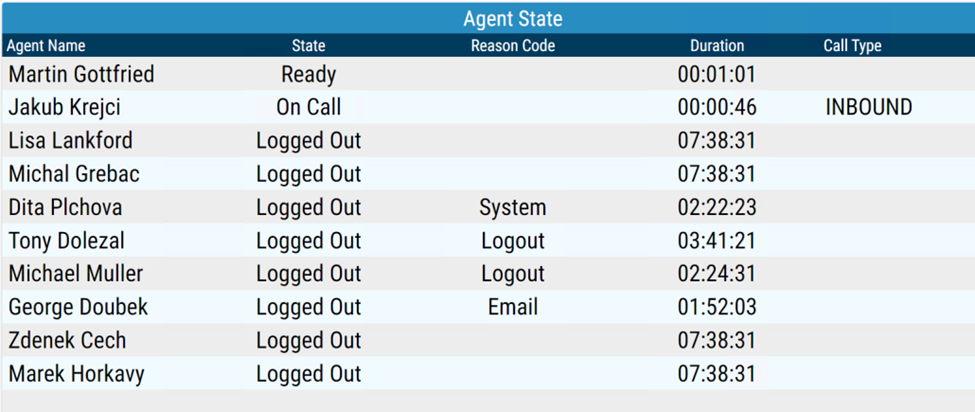What’s New
Discover our latest product updates, stay informed about all things 2Ring, and get a glimpse into exciting future developments happening at 2Ring.
October 2024
Latest Dashboards & Wallboards Features
Salesforce Connector – A Brand-New Connector!
We are adding a native connector for Salesforce to display data from Salesforce chat & email channels, and other metrics based on Salesforce data.
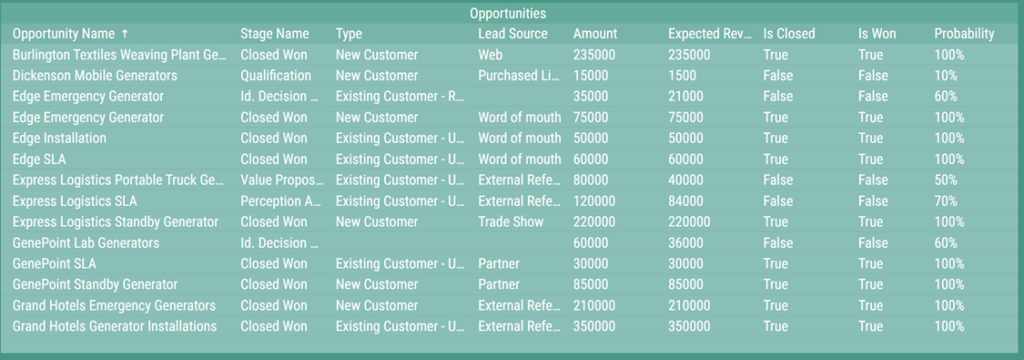
Initial Salesforce data sets that are supported by 2Ring Dashboards & Wallboards:
- Agents Case Statistics
- Agents State
- Agent Statistics
- Agent Work
- Case (Media Channel) Statistics
- Leads
- Opportunities
- Queue Agent State
- Queue Statistics
- Work Item Statistics
The introduction of a native Salesforce connector allows users to control the visual presentation of Salesforce data in 2Ring Dashboards & Wallboards. Users can set thresholds to change color and trigger alerts, such as blinking, audible, local toast alerts, real-time alerts via email, or notifications to platforms like Microsoft Teams, Webex, Slack, or Discord.
If you would like to visualize other Salesforce data types not listed above, please contact us here.
Local Toast Alerts
Introducing a new notification type: Toast Alerts, which display on top of all currently open application windows. These alerts are sent to Windows notifications and are displayed based on the defined layout. They are perfect for notifying agents about state changes, time in state, and for supervisors to monitor call center events.
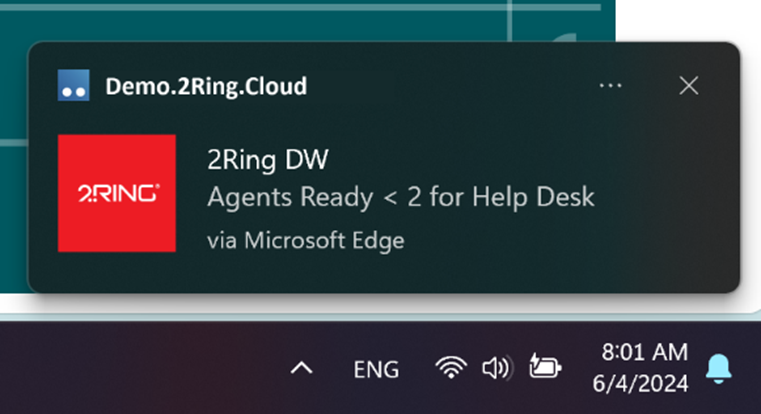
IMPORTANT: Local Toast Alerts do not replace existing notification channels. Existing channels (Microsoft Teams, Webex, Slack, SMS, email, etc.) still deliver alerts regardless of whether a layout is being viewed.
Local Grid-Based Alerts and Notifications
Enable toast alerts based on grid values or segments (previously only available for individual KPIs). Some examples of events that toast alerts can be set for:
- If an agent displayed in a grid remains in a specific state for more than X minutes (e.g., “RONA,” “System RC,” “Refused RC,” “Not Responding,” or “Missed” state for more than X seconds – this gives the agent a chance to change state before supervisor is notified).
- If an agent misses a call or changes state (so alert immediately on state change).
- If an agent makes a manual outbound call,
- If any agent dials or receives a call from a list of phone numbers.
- If an agent is talking for longer than X minutes (e.g. first threshold notifies agent to keep calls short, the second to ask if agent needs help with the interaction, and the third to notify a supervisor).
- If the number of logged-in agents or agents in a state exceeds a threshold.
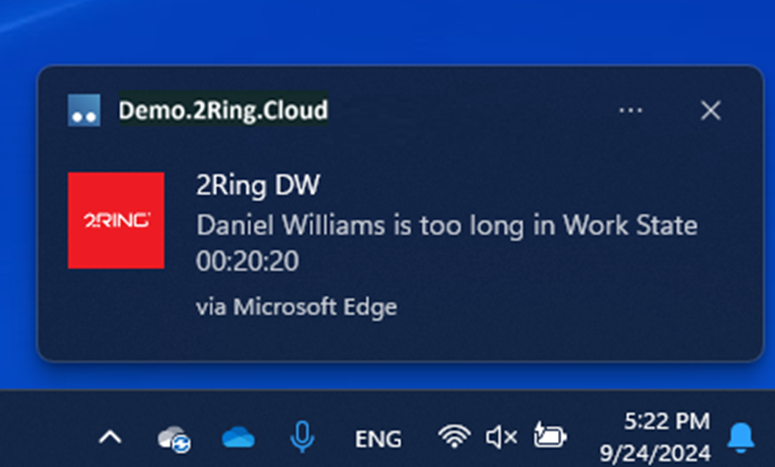
It is also possible to use more complex conditions involving multiple columns, such as:
- no agent logged in or available, but there is a call waiting in the queue,
- the number of calls in the queue is greater than X, and at the same time, LWT (Longest Wait Time) is greater than Y
Agents using a personalized layout can receive toast alerts related to their own state or KPIs included in their layout.
IMPORTANT NOTICE #1: Grid notifications currently support only the new local toast notifications and not existing channels like MS Teams, Webex, or email. Support for these is planned.
IMPORTANT NOTICE #2: Not all APIs are the same. Please check 2Ring documentation to verify which data is available
Self-Referenced Layouts
With just one click, users can easily apply preset filters to organize and display information. For instance, in the agent state grid below, several filters are readily available, designed to instantly sort agents by their current status. When a user selects a filter, such as “Ready, “Talking,” or “Not Ready,” the grid immediately updates, showing only the agents that match that particular status. This functionality simplifies navigation and enhances real-time tracking, allowing users to focus on the most relevant data without having to manually sort through it.
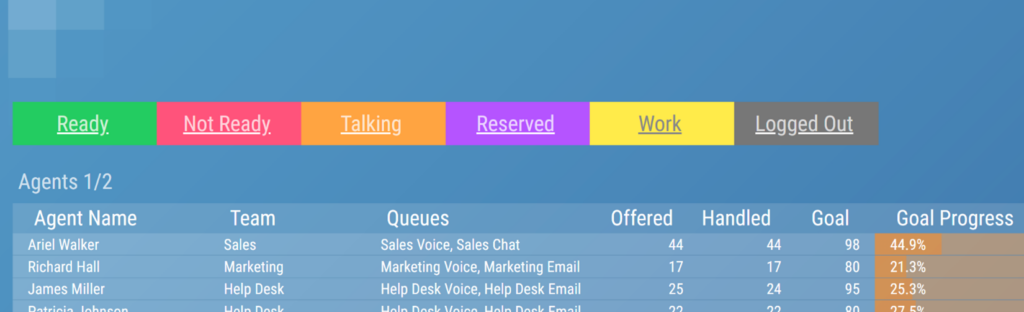
Advanced Gamification Support
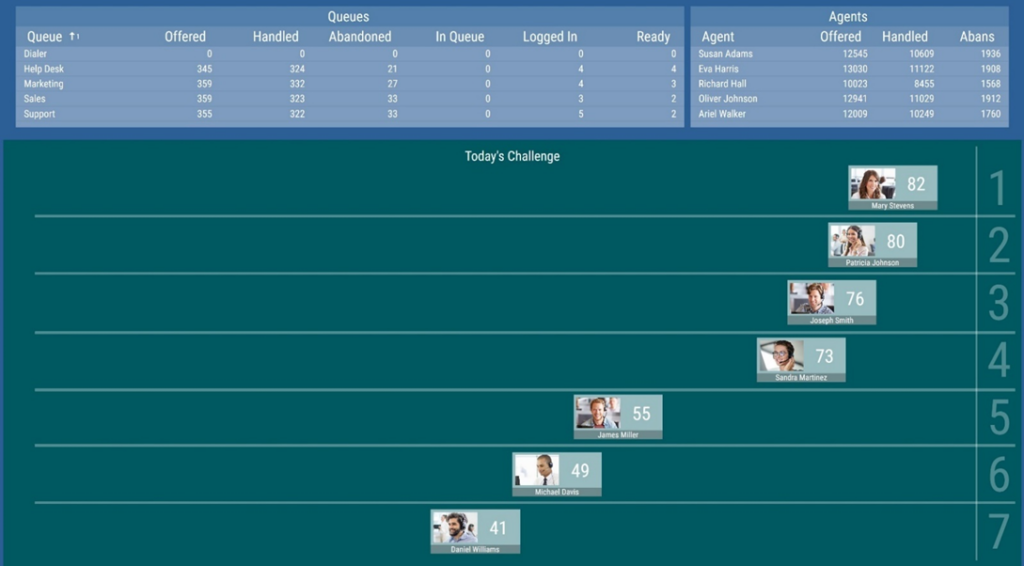
Winner’s podium layouts for the top 3, 5, or 10 performers have been available for a while.
Now, thanks to the addition of dynamic positioning and re-sizing of segments, pictures can represent agents (e.g., agent’s headshot), or teams (e.g., an icon of a car) and move on the screen to get ahead and/or to reach a target.
Interactive Tooltips for Charts
Save space by displaying additional details only when hovering over a specific chart segment. Ideal for dense charts where displaying all values above bars/lines would clutter the display. Here is an example:

Tooltips in Builder UI
Power Users can view tooltips for calculation functions in the Builder UI, helping to clarify calculations without needing to refer to user guides.
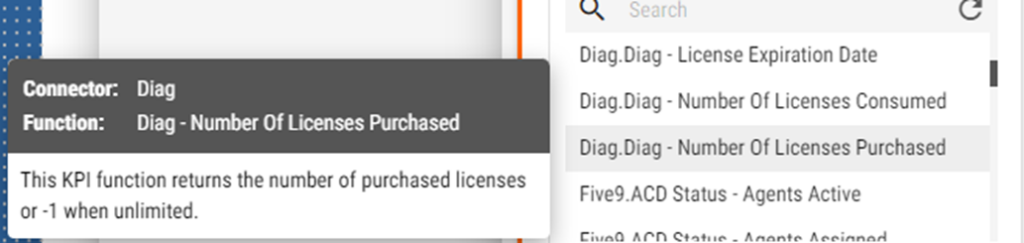
Calendar
The calendar segment can now display data for the current day as well:
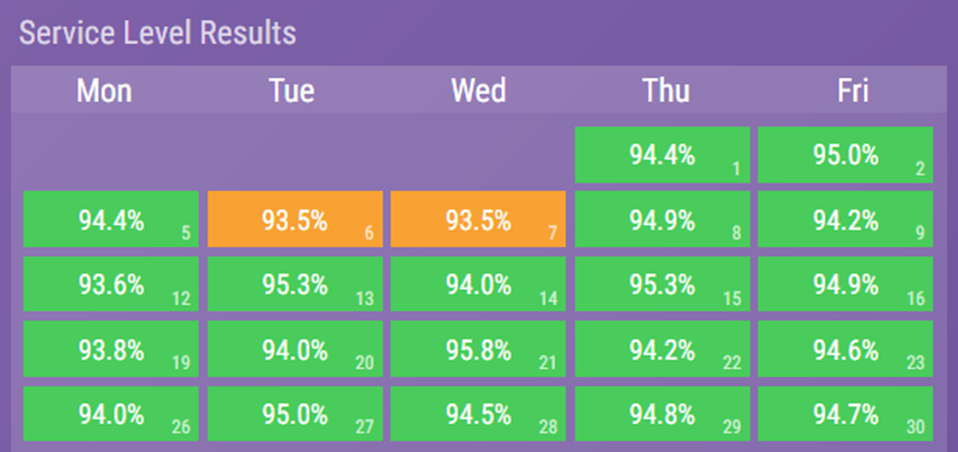
Default URL for Personalized Layouts
Power users can select a default personalized layout for agents in each business unit. Agents can access their layout through a single URL (tenant.2ring.cloud/personal), simplifying mass deployments.
2Ring Power Tool v2.0.1
Users can now download the latest version of 2Ring Power Tool, with default configuration pointing to the personalized layout URL. This update also includes:
- Fixes for script execution issues.
- Integration with Ontrak ADU devices
- Busylights Integration
- Toast Alerts
Optimized Performance and Resource Utilization
- shorter iterations (even faster data refresh in layouts)
- shorter time to load a layout and editing mode (Builder UI)
- reduced resource consumption
Dependent KPIs
Dependent KPIs can now use derived columns in grids (which were previously unsupported).
Disable Password Change
Certain users can now be restricted from changing their 2Ring password.
Usability and Accessibility Enhancements
The Builder UI now features improved tab handling and automatic focus on relevant fields, with new accessibility features added. Download the latest 508 Conformance Report
Terms Acceptance Now Integrated
To simplify the initial onboarding process, all new customers must accept 2Ring Cloud Terms before data is served. This is a one-time administrative action to be performed by an authorized user from the customer’s organization. The acceptance of terms is logged.
July 2024
ServiceNow Connector
- Adding support for OAuth authentication.
- Adding support for “REST Aggregate API” from ServiceNow, enhancing custom calculations.
Updates to the Task List Grid and Task State KPI:
- Renamed column ‘Due Time’ to ‘Due Date’.
- Added Parameter ‘Table’ (from Table API).
- Added Parameter ‘Assignment Group’.
Task State KPI now also offers these parameters:
- Tasks – Closed.
- Tasks – Longest Waiting.
- Tasks – Created.
- Tasks – Opened.
Parameters “Priority” and “State” now receive values from ServiceNow – so options are available as checkboxes for selection in the 2Ring interface.
December 4, 2023
The Fall 23 Release
Please note that Fall 23 features will be first available to brand new tenants and towards the end of Q1/2024 existing tenants/subscribers will have these new features available as well.
New and Simplified Log in Experiences & User Management
- Azure Entra ID (formerly known as Azure AD) SSO: import users from Azure Entra ID and authenticate users using their own Entra ID identities. Learn more here.
- Okta SSO: import users from an Okta Org and utilize users Okta identities for authentication. Learn more here.
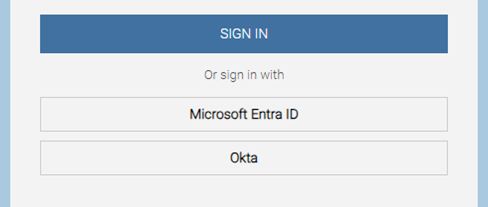 | 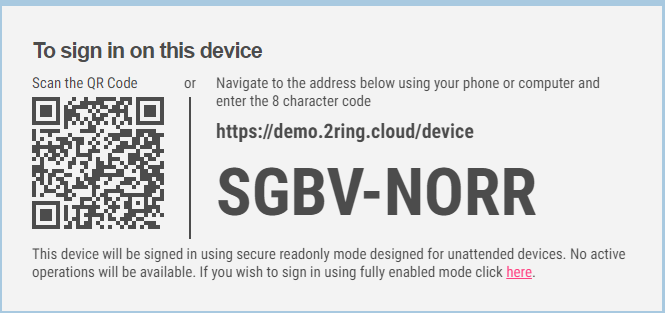 |
- Device Login – QR Code (see above): navigating the TV’s web browser can be cumbersome, and thus a new log in experience addresses this by letting users sign in on a device/screen by scanning a QR code or entering a short unique code. With this login method, the logged in user is only granted permission to view layouts. Learn more here.
- Simplified ‘Share Layout’ Experience: each layout contains a Short URL, and anonymous access can be allowed (when navigating to such Layout; no login is required). If allowed, it is highly recommended that access to layout and content viewing and management is restricted by whitelisting only specific IP addresses. Learn more about IP Filters here. Access can be restricted per Business Unit and separately to three different application areas –
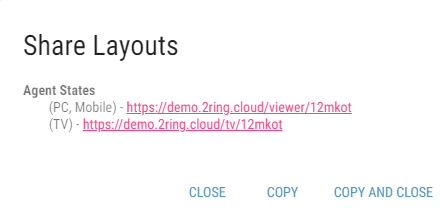 | 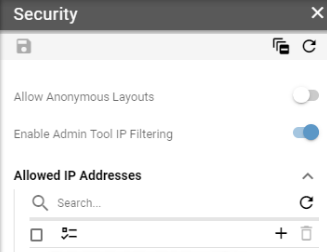 |
Native Support for Social Media Feeds
- Social Feeds: Native integration with Facebook and X (formerly Twitter) allows users to display Facebook pages (learn more here) and X feeds (learn more here) directly within their Dashboards & Wallboards layouts.
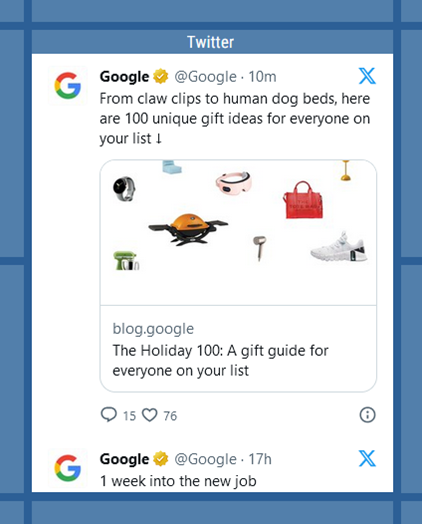 |  |
Interactive Grids, Layouts, and List of Layouts
The Layout editor is a powerful tool for building and adjusting layouts’ settings. However, a pain point has been the inability to ad-hoc sort or filter data on a live layout without permanently updating it in the editor. This limitation made it challenging for supervisors to quickly sort by columns or locate specific agents within extensive lists. To address this:
- Real-time interactive sorting and filtering provides users with a more efficient and user-friendly experience. Not to mention that applied filters retain between sessions (for the current user) until cleared – see these new options in this short video.
- Crosslinking segments to different layouts enabling drilldowns enables for the creation of 10,000 feet overview layouts – e.g., showing the number of agents in each state per queue or team, and if needed, a single click can take your user to a layout with a detailed list of all agents currently in that given state. Of course, users can use the back icon/button in their favorite browser to return to the 10,000 feet overview since we know that is what users prefer to go to first. Watch a brief demo here.
On top of that, even the list of layouts is now more interactive. Hovering your cursor over the layout’s name displays a Live Layout Preview with current and continuously updating values – these previews appear instantly and simplify the choice of the layout to view / display or to have a quick peek at current state without having to fully open a layout.
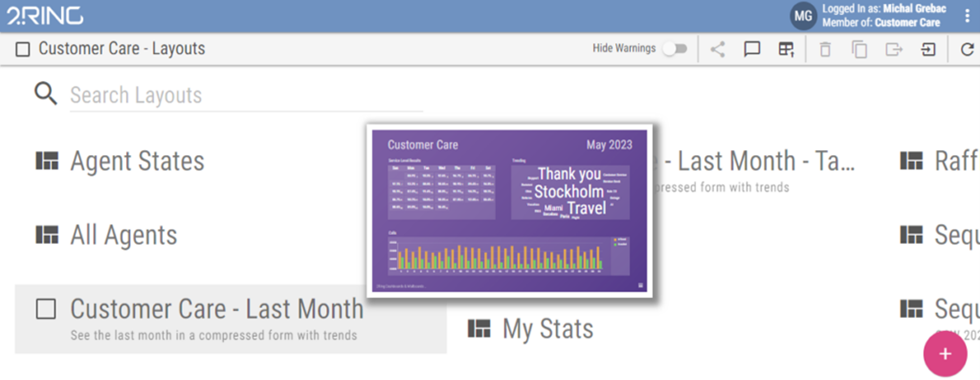
Add Ad-Hoc Data/Info to Grids
Contact Center supervisors have always dreamed about amending grid data with basic information – e.g., show a target for agent, team, queue, or add a column to a list of agents showing brief note next to agent’s name (e.g. about the reason of agent’s absence). To make this happen, supervisors (BU admins) are now able to upload custom tables from CSV files for use in their BU layouts. Of course, this data is not only displayed, but it can be used in calculations as well. If you set a target, the updated target value is then going to be used in related calculations. These data imports are incredibly simple and straightforward. All you need to do is download the file, open it in a spreadsheet application, make your desired updates, save the changes, and finally, upload the file back. It is a hassle-free process that ensures seamless data management. Watch an update of personal targets for agents in a short video here.
Personalized Layouts
Creating personalized layouts has been simplified through the utilization of enhanced user attributes that have been restructured to incorporate grid calculation data. In short, you can design a layout where each user can access the same link but view only their respective data. Below is a short video showing the same layout accessed by two different users and an administrator who doesn’t have any contact center data. Watch a short overview video here.
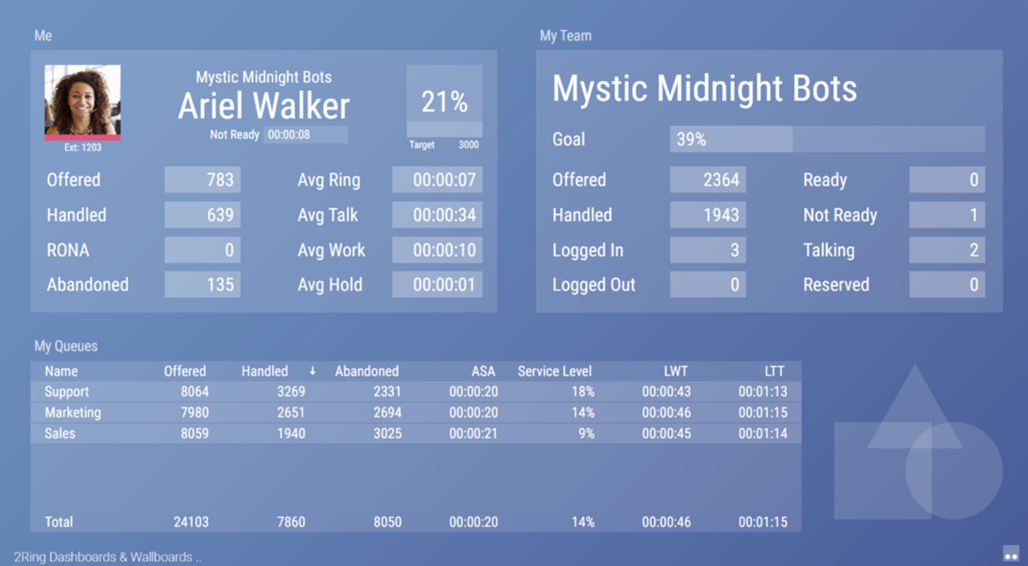
While editing a dynamically filtered (usually Personal) layout (like the one above), the layout creator can now test how the layout would appear for a specific user:

Sliding Intervals
Timeline Charts now support sliding intervals as one of the options for the period selection (e.g., last 8 hours, 3 weeks, or 2 months). For example, you can now maximize space utilization by displaying only the most recent 7 days of data, eliminating the need to allocate valuable space for a two-week period (including this week and last week). The same is possible for any of the interval types (15min, 30min, Hour, Day, Week, Month, Year).
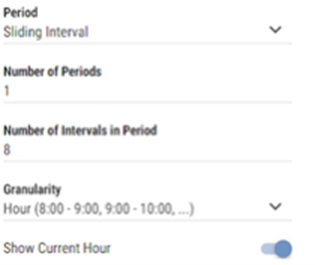 |  |
Layout Editing and Management Enhancements
With the goal of improving the ease of managing and editing layouts, multiple usability improvements for layout creators are now available: Previously, if you started making modifications to your layout without creating a prior copy and could not complete the changes in time, you faced a dilemma. You either had to discard all your progress or publish your unfinished work, pushing it to your users. Now, you have two options to resolve this situation:
| Save layout draft – Layouts can be saved without publishing. Work can be resumed later: | Publish As – Layout can be published to a new copy in its current state without changing the original: |
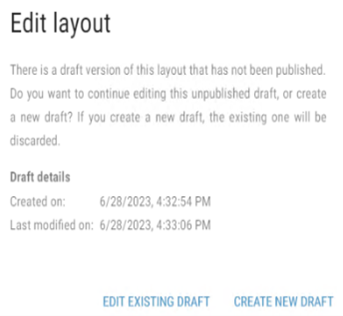 | 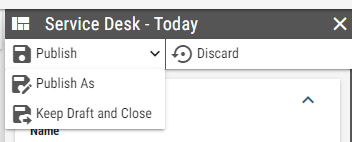 |
- Adding (or removing) a “total row” to your grid is now as easy as toggling a radio button:
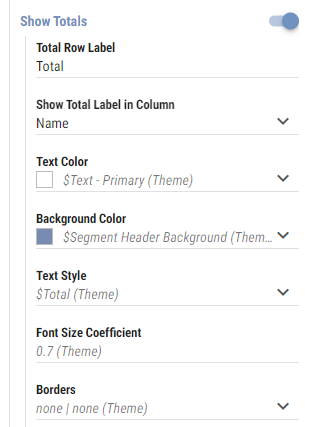
Now, you can manage images, audio files, and PDFs directly in the main layout list of the Business Units. Previously, this functionality was only accessible within the layout editor interface when adding an image to the layout.
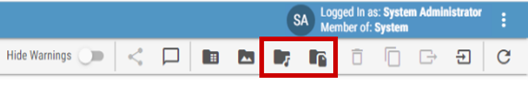
Honorable Mentions of Remaining Enhancements
- Error popups can now be dismissed by users viewing a layout.
- The Layout List now accommodates a greater number of layouts due to the use of a smaller font size.
- New segment types to accommodate even the boldest visions and vector graphic designs that include rectangle, ellipse, or triangle shapes.
- Font styles, border styles, and line styles can now be copied to the clipboard and be pasted in other segments or layouts.
- When configuring conditional styles, it is now possible to add test values for KPIs and Pie Chart Segments. This allows for the style rules to be assessed without having to wait for live data from the connector to meet the configured condition.
- Custom CSS properties can now be defined for text elements.
- The KPI Calendar segment has been enhanced to utilize the same data presentation capabilities as KPIs for the represented days. This means that it now includes all the visual styling features of KPIs, such as presentation types and conditional styles.
- Audit logging added – login events and all security related changes to the system are now recorded.
- Segment default settings, formerly known as Inheritable Settings, have now been moved into Themes. Themes allow users to easily change the entire look and feel of each layout. On top of that, it is now possible to create multiple themes for each business unit, export/import themes as needed, and to modify or create themes directly from the layout editor.
- A new theme that aligns with the visual elements of Webex Contact Center is now available for use. This simplifies the process of embedding any layout into the Webex CC agent or supervisor desktop, ensuring seamless integration. Additional platform specific themes (for Five9, CXone, Genesys, …) will be introduced in the future, so stay tuned.
- When copying a layout from one business unit (BU) to another, including a “shared BU,” parameter groups will now be carried over as well. This eliminates the need to manually recreate these groupings in the admin tool for each BU where the layout with parameter groups is copied.
- Now you can specify a Support Contact Point that will be displayed if an error occurs, providing users with the necessary information on who to contact for assistance. Additionally, error messages have been enhanced to be user-friendly and will not overwrite your content or values in the event of issues such as obsolete data, connector failures, outages, and more.
- A non-admin user now can have access (view only) to multiple assigned BUs. We are positive that this is going to make life easier for a lot of users out there.
December 15th, 2022
2Ring Dashboards & Wallboards Release 8.8
What’s New in DW 8.8 (incl. 8.7)?
- Message Author – a new user role (Message Author) has been added. Users with this business unit role are able to update layout banners (and thus send messages to message tickers / marquees) without the need to grant full layout editing permissions.
- SQL Connector – a native SQL connector that makes it easy create a connection to a 3rd party SQL database on Microsoft SQL, MySQL, Oracle, PostgreSQL, or SQLite. This connector also allows administrators to create two types of grid functions (table and query) as well as custom KPI functions (derived from grid functions).
- UCCE/PCCE Connector – added support for AW-HDS-DDS configuration on UCCE. The connector now always calculates Agent state KPIs (e.g., Agents – Ready) and pre-processes parameters for Agents Grids in memory. Overall, we have made performance improvements in all calculations and post-processing steps. With proper sizing of computing power, this can bring the collection and processing loop down below 10 seconds even for deployments with thousands of concurrent agents.
- UCCX Connector – configuration for CTI Data Source has been moved to the GUI.
- License Enforcement – exceeding purchased licenses no longer disables the wallboard connectors. When the number of consumed licenses exceeds number of purchased licenses, the client continues to display newest available data while displaying a license exceeded warning via a small popup at the bottom of the screen.
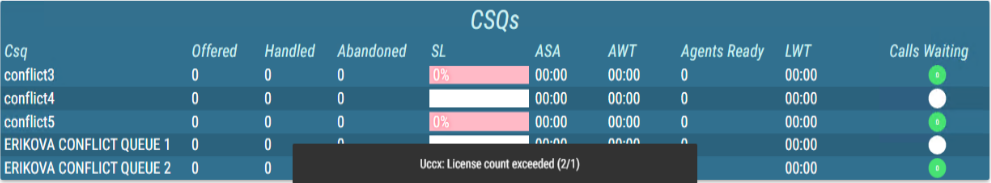
- Other Additions
- .Net Core 6.0 runtime for all components (.Net Core 2.2 or 3.1 no longer required)
- Connector API has been optimized to shorten iteration durations and 2Ring Connectors can now store their runtime state for optimization purposes to speed up restarts.
- New setting *WebPageIFrameSandboxOptions* in *SecuritySettings.json* governs options available to hosted web pages.
- SQL connections are encrypted by default.
- The unique identifier of users logged in via Azure AD can now be configured to use any of the Azure AD claims (this feature is only available in self-hosted 2Ring Dashboards & Wallboards installations and not available in 2Ring Cloud)
- 2Ring Cloud customers can request for 2Ring to enable access to the portal only from specific IP addresses (Source IP whitelisting)
- Security fixes (incl. to 3rd party libraries used by connectors)
- Bug Fixes
- Fixed compatibility issue with iOS 16 devices [8.8]
- Importing a layout multiple times may cause system wide layout errors [8.8]
- Grid based Bar/Line Charts do not apply new Label Axis Column when changed.
- Importing layouts with same theme name causes duplicate themes eventually resulting in layout import failures [8.7]
- Non-administrator users may fail to log out [8.7]
- Calendar does not override BU’s default settings when changing working days directly on segment [8.7]
- Copying a layout with multiple widgets across BU may fail [8.6.1]
October 17th, 2022
2Ring Dashboards & Wallboards Release 8.7 & a New Connector for Five9
2Ring announces a brand new Five9 connector, and also a minor release of 2Ring Dashboards & Wallboards – 8.7.0. 8.7.0 introduces these two enhancements:
- Message Author – introducing a new user role, users with this role can send messages to banners.
- MS AD Integration is now more flexible as the field to use as the unique identifier of a user logged in via Azure AD can be configured to be any of the Azure AD claims.
Five9 Connector
This brand new Five9® connector now brings support for two other Five9 APIs, offering 156 pre-built key performance indicators (KPIs) and 29 various grids. As always, each of the available Five9 metrics comes with its own subset of applicable parameters / filters:
- Agent States
- Agents
- Agent Groups
- Call Variable Groups
- Campaigns
- Campaign Profiles
- Campaign States
- Connectors
- Dialing List
- Dispositions
- IVR Scripts
- Media Availabilities
- Prompts
- Reason Codes
- Skills
- User Profiles
- Users
However, not all filters/parameters are available for all grids. For example, “Agent State Grid”supports the following calculation parameters:
- Agent Groups
- Agent States
- Agents
- Media Availability
- Reason Code
- Skills
and now it offers the following set of columns:
- After Call Work State Duration
- After Call Work State Since
- Agent Id
- Agent Name
- Call Type
- Campaign Name
- Channel Availability
- Current Cases
- Current Chats
- Current Emails
- Current Video Chats
- Customer
- Duration
- Logged Out State Duration
- Logged Out State Since
- Media Availability
- Not Ready State Duration
- Not Ready State Since
- On Call State Duration
- On Call State Since
- On Hold State Duration
- On Hold State Since
- On Park State Duration
- On Park State Since
- Parked Calls
- Permanent Recording
- Presence
- Ready Channels
- Ready State Duration
- Ready State Since
- Reason Code
- Reason Duration
- Reason Code Id
- Reason Code Since
- Session Recording
- State
- State Duration
- State Since
Once a grid is configured, it can look like this on your board:
June 13th, 2022
2Ring Dashboards & Wallboards Release 8.6
2Ring Dashboards & Wallboards v8.6 is available as of today. Unrestricted access to a demo environment can be requested here, and as always, you can request a live demo / walk-through at www.2Ring.com/Webex.
What’s New in DW 8.6.0 (incl. 8.5.4 and 8.5.3)?
- Widgets / Talking Heads – a widget is a new type of a segment that displays multiple related child segments that correspond to a single row of a grid calculation.
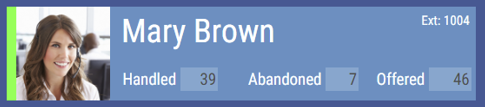
Some refer to this type of a segment as “talking heads,” but with 2Ring Dashboards & Wallboards, widgets do not only have to show agent metrics, but they can also be used to show data about queues, campaigns, etc. Every grid can be displayed in the form of widgets, and such widgets are often used to build floor plans or create visual representation of specific group entities – filtered using available grid parameters (display a widget for all agents belonging to a specific queue).
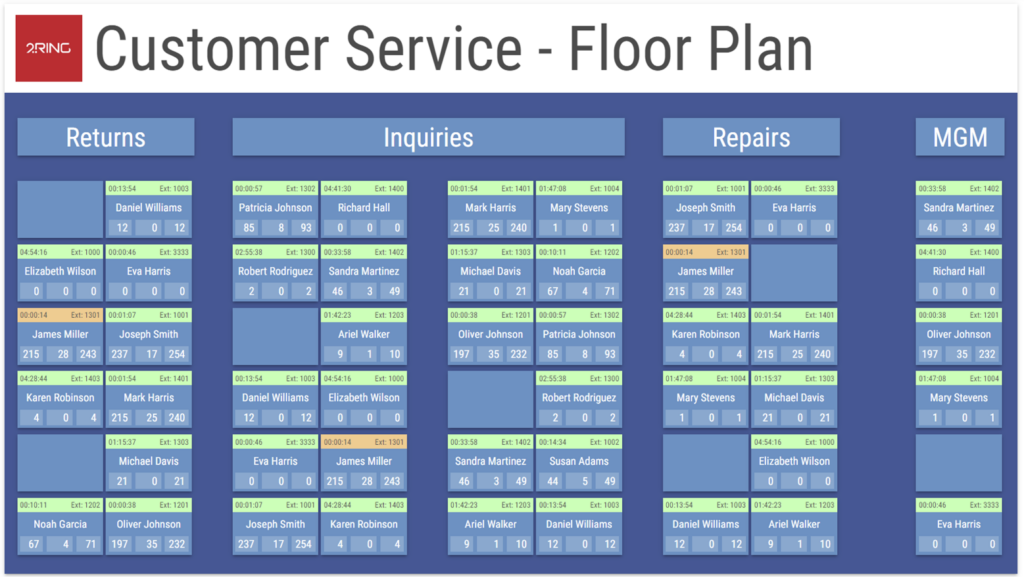
Once you define what your widget should look like and what metrics it should display, then your layout will display such widget for every entity belonging to the group of agents, queues, campaigns, ..
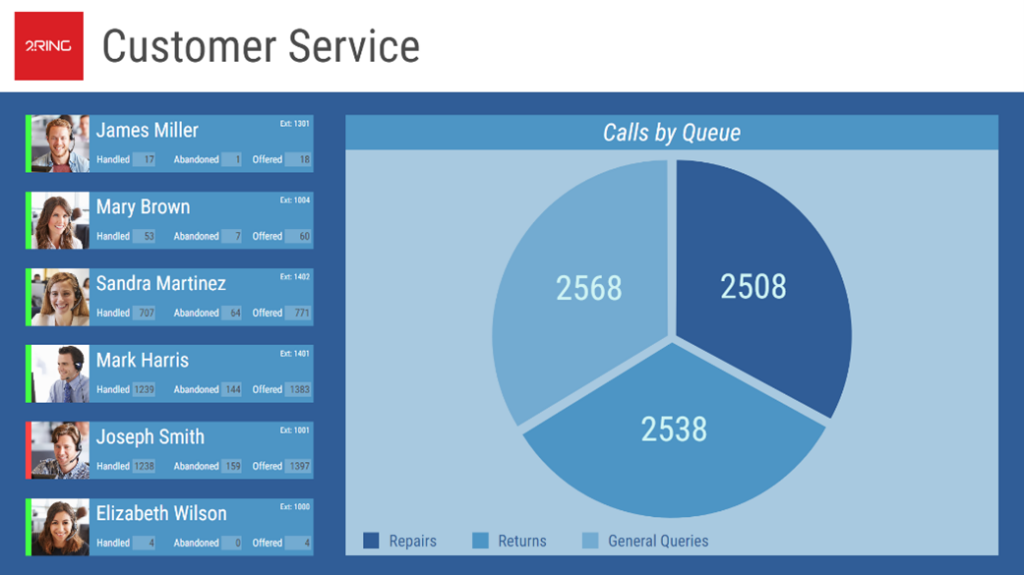
- Flexible Value Ranges – a Good/Neutral/Bad ranges on KPI and Grid Columns have been replaced with unlimited number of conditional styles. Each style has its own condition and can modify almost all aspects of the appearance of a KPI/Grid Column:
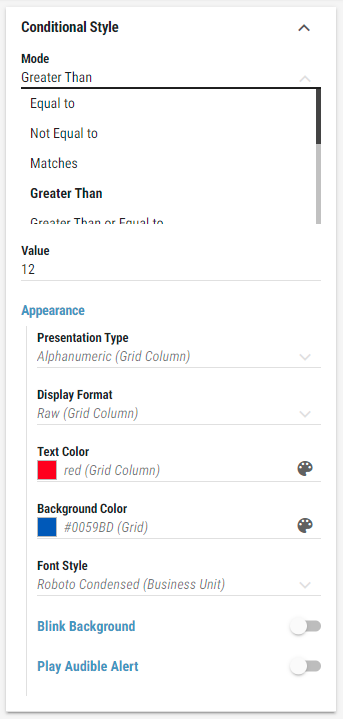
The style conditions are evaluated in a sequence. The first condition that evaluates to True sets the style and the evaluation sequence stops.
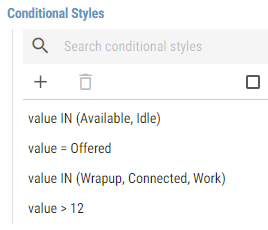
- Values as Images – introducing Image Presentation Type, and thus KPI and Grid columns can now display their values as images. They can either compute image names based on the value or display different images based on conditional styles. This can be used to deliver various gamification views:
- Custom User Attributes and Personalized Layouts – 2Ring DW user accounts can have custom attributes (Team, Photo, Queues). A single layout can provide different data to different users based on their profile attributes. This is very handy for use with 2Ring Power-Tool (one layout showing personalized data to every agent).

- Many Additional Usability Improvements in the Layout Editor
- Hide Grid option added in editor
- Shortcut Keys in editor – CTRL+C, CTRL+V, DEL, CTRL-A, CTRL+click
- Drag to select multiple items
- Drag & Drop multiple items
- Multiply items while copying
- Autofocus segment type picker on segment creation
- Autofocus banner message when opening message editor
- Performance improvements to handle hundreds of segments in a layout
- More intelligent segment name auto generation
- More intelligent column header auto generation
- Removed minimum segment size configuration setting
- Layout is centered in full screen if unlocked
- Layout borders do not spill in editor from the editable area
- A single error indicator is shown when an error affects multiple segments
- All dropdowns are clearable in editor
- Open list of layouts in a new window
- Bug Fixes
- Security updates to 3rd party libraries
- Imprecise positions calculated when snapping to grid on move or resize action
- Legend in Bar/Line chart does not respect series order
January 11th, 2022
2Ring Dashboards & Wallboards Release 8.5
2Ring Dashboards & Wallboards v8.5 is available as of today and we think that you are going to love all the new usability enhancements that it has to offer. Unrestricted access to a demo environment can be requested here, and as always, you can request a live demo / walk-through at www.2Ring.com/Webex.
What’s New in DW 8.5?
Besides many usability and security improvements, 8.5 release also comes with the following new features and existing feature enhancements:
- Word Cloud – a new visual representation of trending terms/words based on any information available in 2Ring Dashboards & Wallboards. You can use this to highlight the most active agents, the busiest queues/teams/channels, the most often used wrap-up codes, etc.:
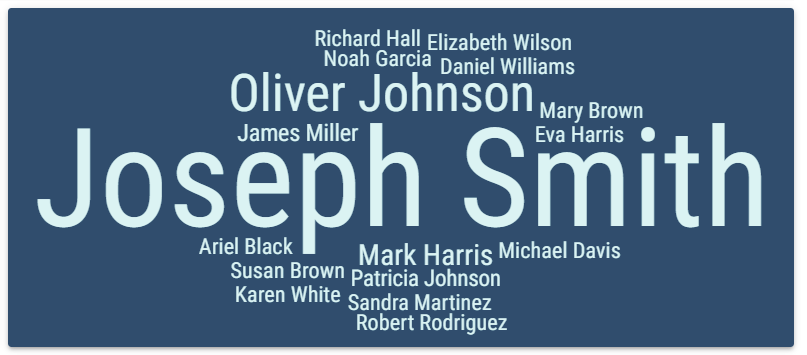
- Banners have been significantly enhanced and BU admins now can:
- Create multiline banners / tickers,
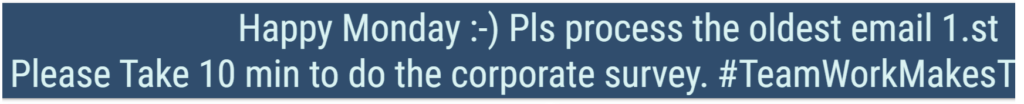
- Display a temporary message in one or in multiple banners at once. In other words, a temporary auto-expiring text can be displayed and after expiration, the previously displayed message will display in each banner again:
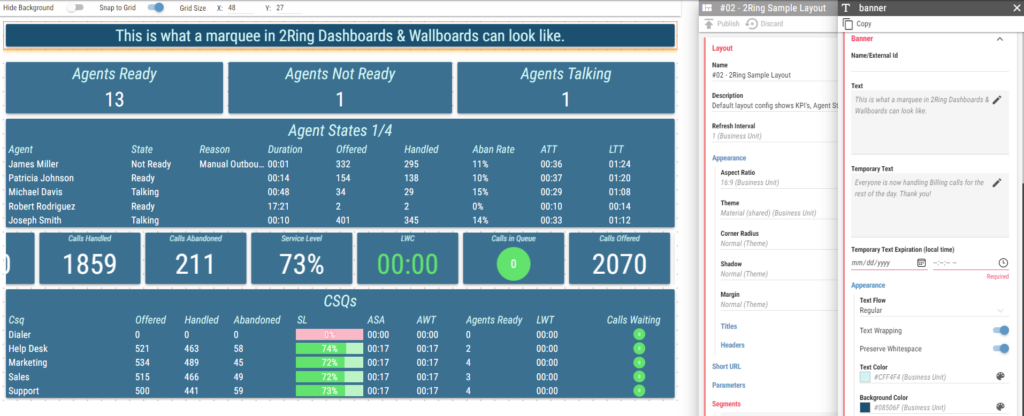
- Update messages displayed in multiple banners (layouts) at once via a new messaging tool that’s available right there in the layout list (viewer client – top right corner):
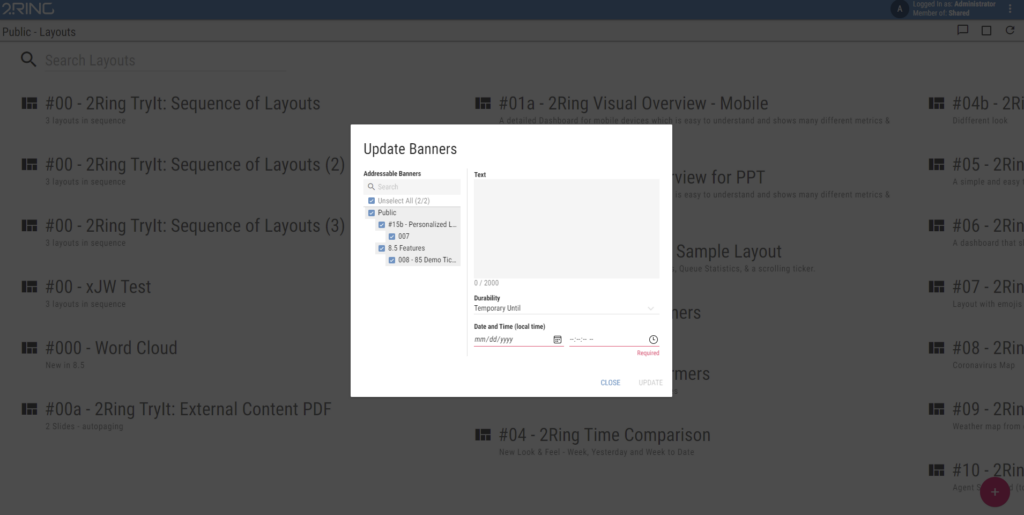
- Bar and Line Charts – support for table valued sources of data with non-time-based label axis has been added. Previous Bar and Line charts always had a timeline axis. Similarly to the Word Cloud feature, you can use this to highlight the load distribution among agents, queues, teams, channels, or show the use of wrap-up codes. Here is an example showing number of calls handled for multiple teams:
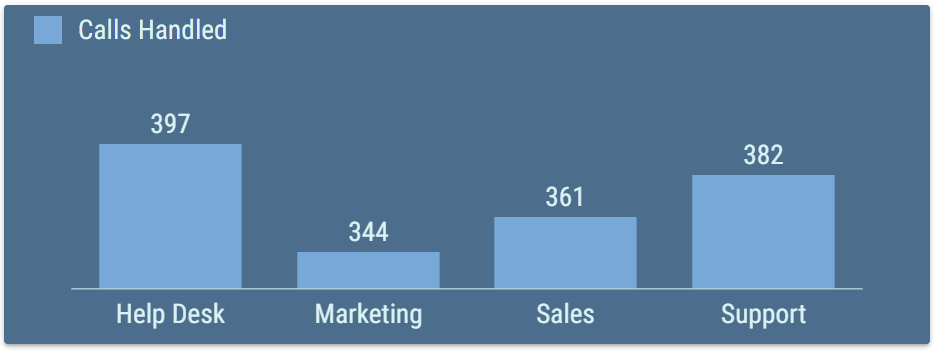
- Color Picker – all color values now have a color picker control. However, you can still type in color’s name such as “blue” if that’s what you prefer. It should also be noted that the strict color validation available in previous versions has been dropped (users found it to be too strict as it was blocking some meaningful color values). A color indicator showing how the value would be interpreted in current browser is shown alongside all color values in editor:
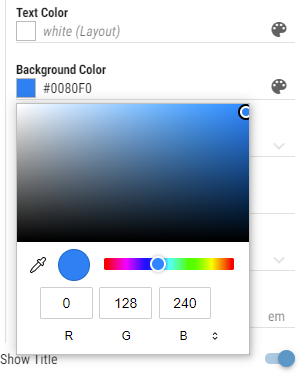
- Font Styles – all font style properties now have a compact font control. On a side note, please notice here the new *padding* setting that is now available for most segment types – title is just one of many where you can use it to optimize the feel of your layout):
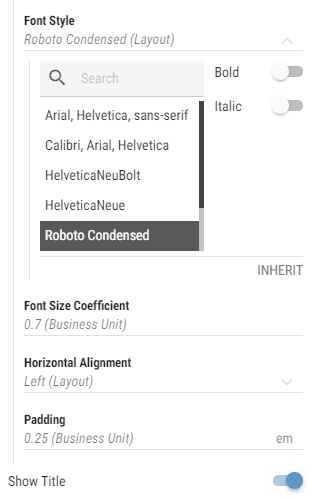
- Grids – now come with:
- Column Presets – when you add a new grid, it will automatically come with a set of handpicked columns by 2Ring. Each of grid’s columns will already have a name and all the other setting already set. This speeds-up a creation of new layouts and makes the entire process even more business user friendly. If you don’t like the default columns that 2Ring picked, your Admin can change the defaults for future use.
- Total Row – grids display a total row – with aggregate values for grid calculations.
- Alternating Row Styles – it is not possible to set unique text and background colors for alternate rows:
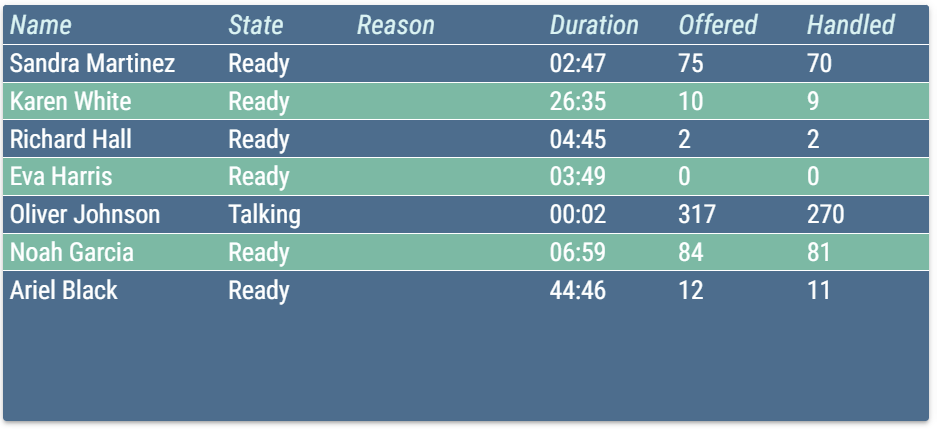
- Borders can be set for headers, values, alternate row values, totals, and conditional styles:
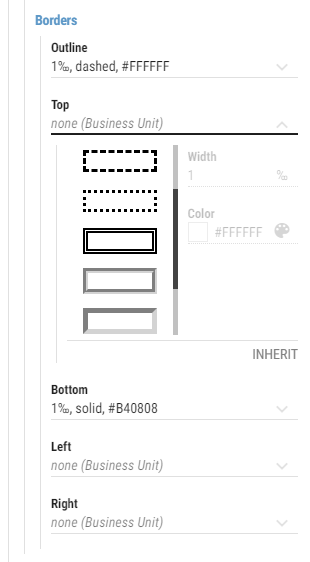
- Additional items that you might want to be aware of:
- The viewer client now remembers the most recently used Business Unit, and thus after signing in, you will be shown the recently used business unit instead of the BU that you belong to
- All dialogs must be explicitly closed by clicking the cancel or close button.
- Some *Inheritable Settings* have been moved directly to the *Business Unit*.
- The admin tool supports RTL languages and Arabic translations.
- A new concept of *Warnings* has been introduced – a *warning* means that an entity is not fully configured and is marked with orange color. These can now be saved and/or published and are mostly ignored by the viewer. Entities with errors(marked with red color) are never saved to the server nor created by the server anymore. If an entity on the client has an error, it blocks the publishing of the layout.
- A new concept of non renderable segments has been introduced. Such a segment cannot be rendered until its type and some other specifics are known (such as the image name for an image or a KPI calculation function for a KPI). These segments are displayed in a form of an icon representing their type. After becoming renderable these segments display a pending indicator until data to be displayed is available.
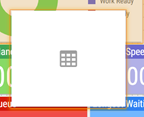
Connector Updates
- All connectors have been rewritten to use 2Ring DW Connector SDK Cisco® UCCE/PCCE Connector comes with a new set of additional columns in the Agent Grid:
- CallsAutoOut
- CallsAutoOutOnHold
- SumAutoOutCallsHandleTime
- SumAutoOutCallsOnHoldTime
- SumAutoOutCallsTalkTime
- SumAutoOutTalkTime
- Cisco UCCX Connector now better handles various non-standard situations with the UCCX data.
- ServiceNow Connector has been significantly enhanced:
- Parameters values are loaded from Aggregation API by default.
- Rewrote the following settings:
- Added settings
- Enable Aggregate API for calculation parameters
- Enable Aggregate API for calculations
- Scorecards per Request
- Record Inactivity
- Records per Request
- Renamed various connector settings and calculation parameters to use names that SNOW Admins are used to.
- Added “Task Fields” calculation parameter
- Added new KPIs:
- NumberOfLicenses
- Tasks – State
- Incident – Count – an example of KPI from a custom ServiceNow table
- Incident – Longest Waiting – an example of KPI using data from a custom ServiceNow table
- Added new grid:
- Incident – an example of a grid based on a custom ServiceNow table
- Updated Assignment Group Statistics Grid
- Uses Aggregation API by default
- Updated Assignment Group States Grid
- Uses Aggregation API by default
- Now comes with a new column – State
- Now offers a new parameter – State
- Does not contain these columns anymore
- New
- OnHold
- InProgress
- Resolved
- Closed
- Canceled
- Updated Task List Grid
- Removed its default filtering
- Added parameters
- Active
- Empty Fields
- Exclude State
- Minimum Priority
- Not Empty Fields
- State
- Added new columns for
- Priority ID
- State ID
- Table
- Ticket ID
- Updated Task States Grid
- Uses Aggregation API by default
- Now comes with a new column – State
- Now offers new parameters – Assignment Group, Company Name, Priority, and State
- Does not contain these columns anymore
- New
- OnHold
- InProgress
- Resolved
- Closed
- Canceled
- Updated Task Statistics Grid
- Uses Aggregation API by default
- Added parameters
- Assignment Group
- Company Name
- Priority
- State
June 3rd, 2021
2Ring Dashboards & Wallboards Release 8.3.1
2Ring Dashboards & Wallboards v8.3.1 is available as of today.
- All 2Ring customers are highly encouraged to contact 2Ring support and proactively request upgrade to 8.x release to benefit from the significantly improved admin user experience. Most 2Ring customers can get their wallboards upgraded under their existing support coverage without any additional charges. All existing customers can ask for their wallboards to get upgraded by opening a ticket requesting an upgrade here.
- If you haven’t had a look at 2Ring Gadgets for Cisco Finesse®, we kindly invite you to schedule a demo. DW8 is included with enhanced and premium bundles, and our Gadgets noticeably enhance agent and supervisor experiences with Cisco Finesse. To schedule a demo of 2Ring DW8 with 2Ring Gadgets 5, visit 2Ring.com/Demo.
- Unrestricted access to our public demo environment with DW 8.2 can be requested here. Test drive the user experience as an admin of the “Demo Business Unit.” To test with our demo data, you will not have to install anything anywhere. To use your own data, feel free to contact us to inquire about a proof-of-concept deployment.
What’s New in DW 8.3?
- Added support to the connector for the Genesys Cloud CX™ platform. Our Genesys™ AppFoundry listings are available here:
- We are introducing “Peak Licenses Consumed” KPIs. Administrators can be alerted when they are approaching their license count – alerts can be delivered via email or directly to their IM clients (Discord, Microsoft Teams, Slack, Webex). This also means that this information is no longer available on the diagnostics tab of each connector.
- Layout Editor can display descriptions of KPI and Grid calculation functions as well as grid calculation function columns.
- KPI calculation function parameters can declare dependency on grid calculation function parameter and grid calculation function column.
- Grid calculation function parameters can have metadata.
- Minimum supported Windows and SQL server versions have been changed to 2016.
- Data encryption now uses AES256 keys, protected by RSA.
- DP API is now only used for cookie encryption.
- Various security fixes.
- Login session length can be configured by the admin (previous versions came a fixed length of XY minutes/days).
What’s New with the Cisco UCCX (Express) Connector?
- The connector now enables for a customer to choose if Agent State Detail table or Agent State Detail Snapshot table with ‘Use ASD Snapshot’ parameter should be used. This is available for deployments with UCCX 11.6 and above.
- Added a new KPI: “Calls – Offered With a Call Variable for Applications”
- Added a new column for the CSQsCurrentCalls grid called “DurationInQueue”
- Added support for collecting wrap-up data for UCCX 12.5+
- Bug fixes
What’s New with the Cisco CUCM (CallManager) Connector?
- ExtensionsStatistics Grids and Extension KPIs (i.e. “for Ext”) can now also include calls that are currently in progress in addition to calls that already concluded
- Added two new KPIs, Calls – “Ringing Outbound for Ext” and “Calls – Ringing Inbound for Ext”
- Added two new grid columns to the ExtensionsStatistic grid, “CallsRingingOutbound” and “CallsRingingInbound”
What’s New with the Cisco PCCE (Package) and UCCE (Enterprise) Connector?
- Added a new license filter – it is also nowpossible to work with calltypes (on top of excluding skillgroups and precision queues)
- The connector now calculates Agent state KPIs (e.g. Agents – Ready) in memory when ‘Enable In-Memory Calculations’ parameter is enabled. The connector now pre-processes parameters for Agents Grids in memory when ‘Enable In-Memory Calculations’ parameter is enabled
- Removed CallHistory Grid
- Added new Grids
- CallVariables
- WrapupWordCloud
- Added new KPIs
- Calls – Abandoned In Ringing for Precision Queues
- Calls – Abandoned On Hold for Precision Queues
- Calls – Abandoned In Ringing for Teams
- Calls – Abandoned On Hold for Teams
- Calls – Abandoned In Ringing for Skill Groups
- Calls – Abandoned On Hold for Skill Groups
- Calls – Answer Wait Time for Call Types
- Agents – Active
- Agents – Average Inbound Hold Time
- Agents – Not Active
- Agents – Unknown
- Calls – Longest Wait Time for Call Types
- Diag – Iteration Duration
- Diag – Licenses Consumed
- Agents – Dialer Average Handle Time
- Agents – Dialer Average Reservation Time
- Agents – Dialer Calls Connected
- Calls – Average Hold Time for Call Types
- Calls – Service Level Half for Call Types
- Added new columns to PrecisionQueues, Teams and Skillgroup grids
- CallsAbandonedInRinging
- CallsAbandonedOnHold
- Added a new column to Agents grid
- CallsAbandonedOnHold
- CallsIncomingOnHold
- SumIncomingCallsOnHoldTime
- DialerAverageHandleTime
- DialerAverageReservationTime
- DialerCallsConnected
- DialerSumHandleTime
- DialerSumReservationTime
- Added new columns to CallTypes grid (plus added a new grid parameter – “Agents”)
- UniqueAgents
- AverageHoldTime
- ServiceLevelHalf
- ServiceLevelTo5
- Removed “AverageAnswerWaitTime”
- Added CallTypes, Precision Queues, SkillGroups and Teams paramaters to many of the existing KPIs
January 11th, 2021
2Ring Dashboards & Wallboards Release 8.2
2Ring Dashboards & Wallboards v8.2 (DW) is available as of today.
- All 2Ring customers are highly encouraged to contact 2Ring support and proactively request an upgrade to the 8.2 release to benefit from a highly improved admin user experience.
- Unrestricted access to our public demo environment with DW 8.2 can be requested here. Test drive the user experience as an admin of the “Demo Business Unit.” To test with our demo data, you will not have to install anything anywhere. To use your own data, feel free to contact us to request a proof-of-concept deployment.
- Our Gadgets significantly enhance the agent and supervisor experience with Cisco Finesse®. If you haven’t lately had a look, check out our recently refreshed product page: 2Ring Gadgets for Cisco Finesse. DW is included with enhanced and premium bundles, (DW customers adding our Gadgets get a full credit for their previous DW purchase). To schedule a demo, visit 2Ring.com/Demo. Now, Cisco® resellers can also check out 2Ring Gadgets and 2Ring Wallboards in Cisco dCloud UCCX 12.5 (v2). DW8 is also available on Cisco dCloud in a form of an instant demo (CCO Login required for both).

What’s New in DW 8.2?
- Webex® Contact Center Connector (WXCC) – Introducing a brand-new connector for this new cloud-based contact center platform from Cisco. Check out a sample WXCC layout. There are 273 KPIs (agent service level, agent state, agent stats, queue service level, queue stats, team agent availability, and team stats). There are also 7 different grids, each with many various columns (metrics), and all supporting various filtering options. To learn more and to receive access to a detailed documentation listing all the available metrics and filters, please contact us.
- IMPORTANT NOTE: Existing 2Ring customers moving to WXCC can request a free transfer of existing 2Ring licenses for use with WXCC by contacting 2Ring support.
- Historical Grids – Grid calculation functions can provide historical interval data (must be supported by the connector and source platform). From a business perspective, this allows you to show the agent their performance on the current day vs. a previous day or compare a queue’s performance today vs. last a queue’s last week stats.
- Historical Values for Custom KPIs – Custom KPI calculations can now use historical values of its variables (past intervals). This simplifies trend calculations and enables for creation of YTD rates and of similar calculations, e.g., CallsHandledWithinSL_YTD divided by CallsOffered_YTD.
- Licensing Alerts – New 2Ring connectors (WXCC, the Genesys Cloud CX™ platform) now provide consumed license count and iteration duration as a KPI. This can be used for monitoring of the consumed license count and iteration duration in real time as well as to track the history of these KPIs. Since the consumed license count is a KPI, notification rules can be defined to send alerts (via email, or text, or to a wallboard banner/ticker) if it approaches its limit. Support for licensing alerts will be added to all the existing connectors in the coming weeks.
- Delayed License Check – Licensing check no longer causes the connector to stop working if consumed licenses count goes over limit immediately. Instead, 2Ring now waits for an hour before it stops functioning. This extra hour helps overcome short-lived license overflows during shift changes.
- Minor Usability Improvements – These are a small step for 2Ring, but a huge improvement for users:
- The current Business Unit as well as the Business unit of the Current User is always displayed in title bar of the client app.
- The client now remembers its scroll position in the layout list within a Business Unit. This is very helpful when user is going through the layout list and searching for a particular layout. Once done checking out a layout, upon return to the layout list, the user is automatically returned to the place where the last viewed layout is listed (and doesn’t have to start at the top/beginning again).
- New Connector Architecture – It is now easier than ever to implement new custom connectors. 2Ring DW provides a Windows service, UI for s connector’s management, UI for a connector’s settings, and data encryption. None of that needs be implemented on the connector’s side anymore:
- A new connector API has been introduced that enables connectors to retrieve calculation requirements and to supply calculation results.
- A new connector hosting service has been introduced that uses the connector API to talk to DW and hosts connector DLL instances.
- Custom connectors can be implemented in .net core and hosted in the connector hosting service.
- Connectors built using the new infrastructure can be installed/upgraded using a new, simplified mechanism.
- New/updated calculation functions can be added without the need to upgrade a connector. These can be either manually registered or bulk imported from a definition file in the admin tool. Connectors can use metadata stored in DW to describe and execute calculation functions not known at connector build time.
- Legacy connectors can still use previous communication mechanisms.
- Connectors can share API keys.
- Some other minor yet useful enhancements:
- Enumerable parameter values can be manually refreshed in admin tool – in other words, if you are in a hurry, after a new queue or agent was created, these can be synced manually to DW configuration with a click of a button (no need to wait until automatic synchronization brings these in at the scheduled interval).
- The time zone resolution mechanism has been updated to only consider the time zone set at the business unit level or at the calculation level. Time zone set at the connector level is not considered for calculations anymore.
- Timespan-based KPIs can now emit sub-second values (useful for performance troubleshooting.)
- Enumerable parameter types can define a separator character/string to define how the values are joined/split (we previously used “,” – and so that can be now changed to any other character). These separators are used for both importing the enumerable parameter values from the source system as well as for passing multiple values in a parameter to its calculation.
- The import of enumerable parameter values has been drastically optimized resulting in more than 100 times faster import execution.
- Evaluation of custom calculations has been optimized, resulting in up to 8 times shorter execution times.
October 7th, 2020
2Ring Dashboards & Wallboards Release 8.0
2Ring Dashboards & Wallboards v8.0 is available as of today.
- All 2Ring customers are highly encouraged to contact 2Ring support and proactively request upgrade to 8.0 release to benefit from the significantly improved admin user experience. Most 2Ring customers can get their wallboards upgraded under their existing support coverage without any additional charges. All existing customers can request their wallboards to get upgraded by opening a ticket requesting an upgrade here.
- If you haven’t had a look at 2Ring Gadgets for Cisco Finesse, please schedule a demo. DW8 is included with enhanced and premium bundles, and our Gadgets markedly enhance agent and supervisor experience with Cisco Finesse. To schedul®e a demo of 2Ring DW8 with 2Ring Gadgets 5.1, visit 2Ring.com/Demo.
What’s New in DW 8.0?
- A Brand-New Admin Client
- Replaces the previous Silverlight based configuration tool. The tool served us well for many years, but since Microsoft announced end of support for Silverlight, we decided to take it to the next level, and leverage the most modern technologies to build a brand new admin tool. As a result, Basic Users, Business Unit Admins, and even Global Admins are now all able to use their preferred web browser to work with DW8:
- Microsoft Edge (Chromium),
- Google Chrome, and
- Firefox
- Replaces the previous Silverlight based configuration tool. The tool served us well for many years, but since Microsoft announced end of support for Silverlight, we decided to take it to the next level, and leverage the most modern technologies to build a brand new admin tool. As a result, Basic Users, Business Unit Admins, and even Global Admins are now all able to use their preferred web browser to work with DW8:
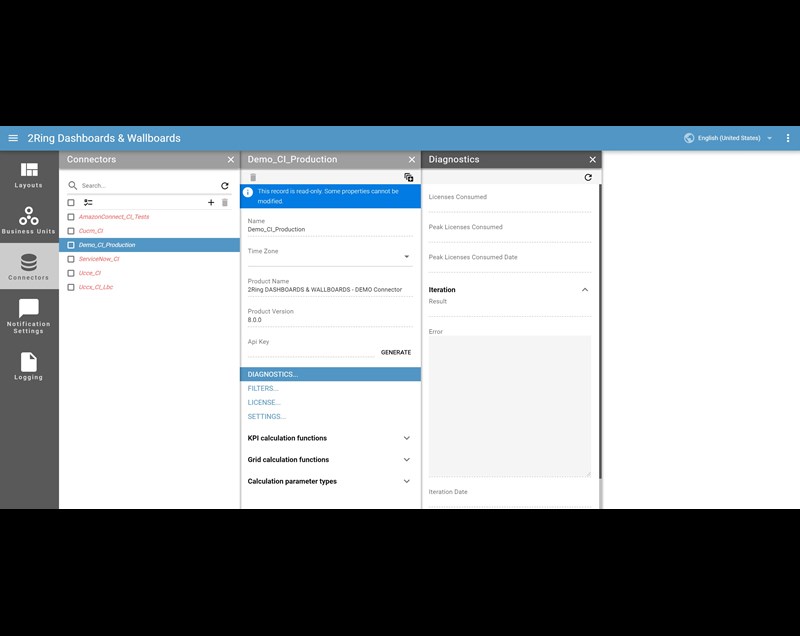
- Adds localization to additional languages. Besides English that has been always supported, the admin tool now also comes with localization to the following languages:
- German
- Canadian French
- French
- Portuguese
- Slovak
- Spanish
- Adds a Log Browser – another help to administrators and support teams. The web-based UI of DW8 now comes with a list of available logs, and org admins can download those without having to login to the 2Ring server/VM.
- Texting (SMS) and IM Notifications/Alerts – DW has been able to send out email alerts for some time, but with DW8, real-time alerts can be delivered via many new channels and these alerts are also highly configurable:
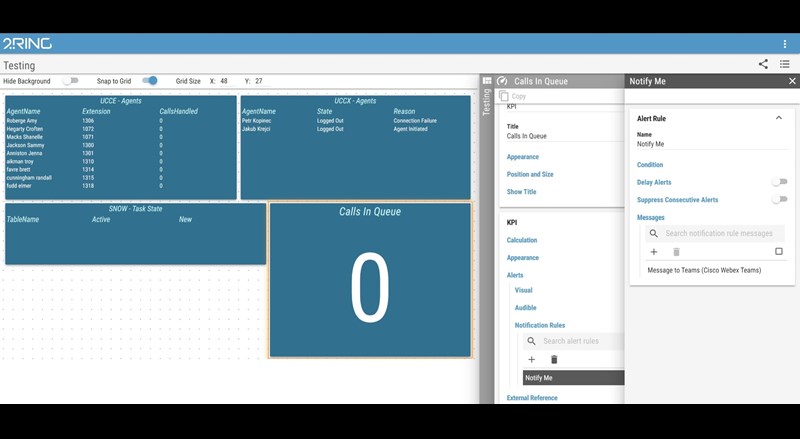
- Cisco Webex® – here is an example using our DW notification space:
- Microsoft Teams
- Discord
- DW Layout Banner – yes, alert can automatically pop to a marquee/ticker in DW8
- MMS – EZ Texting
- Slack
- Texting – SMS Gateways from:
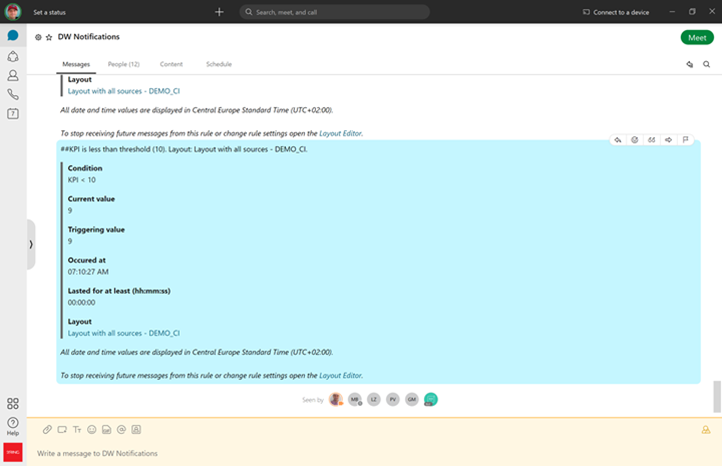
- Power Tool We have recently introduced the 2Ring Power Tool, which allows users to place a small (and even personalized) wallboard layout anywhere on their desktop. It always resides on top of all windows, keeping your agents and supervisors continuously informed. Check out a short demo of the 2Ring Power Tool below and see for yourself how highly customizable this newly introduced application really is.
- Some other minor yet useful enhancements:
- A single user can now be a manager of multiple BUs.
- The scrolled position in the layout list is now remembered.
- Users can now use self-service to change password.
- Using .net core 3.1 in all APIs.
Discover our latest product updates, stay informed about all things 2Ring, and get a glimpse into exciting future developments happening at 2Ring.
Planned Future Dashboards & Wallboards Features
- Making grid data available for sending notifications / alerts via cloud-based rules to IM clients, email, etc.
- Delivering toast notifications even when a layout is not locally open
- Enhancing toast notifications with additional settings
- Adding de-escalation notifications (a notification that indicates something is not bad or in the ‘red’ anymore)
- Setting active hours per notification recipient (days and hours)
- Introducing a renotify notification if a condition is still valid after a set period of time (renotify after).
- Suppressing consecutive notifications after any notification rule was triggered on a KPI or grid row, regardless of new rule triggers (silent for)
- Further performance optimizations
- Historical Reporting
Discover our latest product updates, stay informed about all things 2Ring, and get a glimpse into exciting future developments happening at 2Ring. *To read release notes from 2015 or older, please visit our news room here.