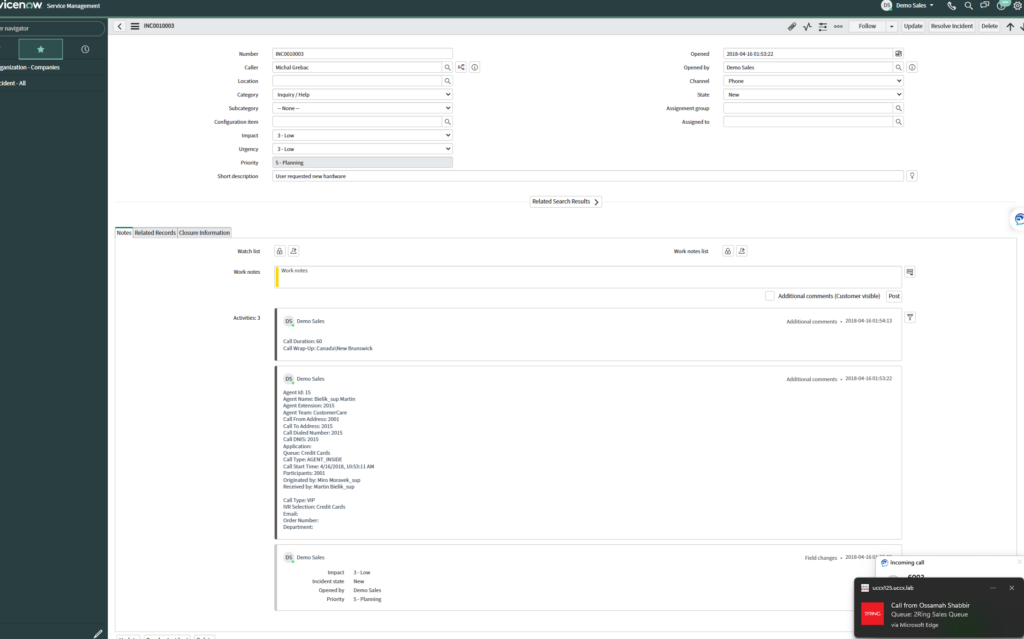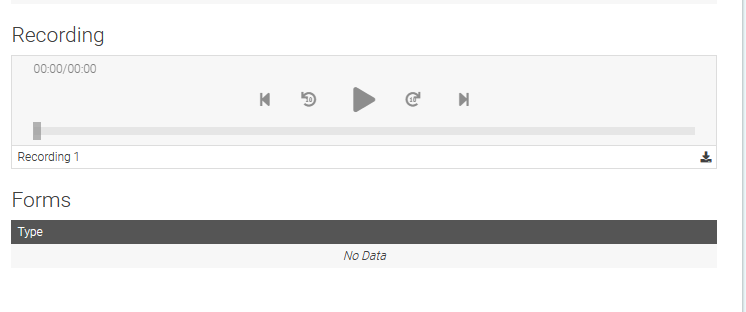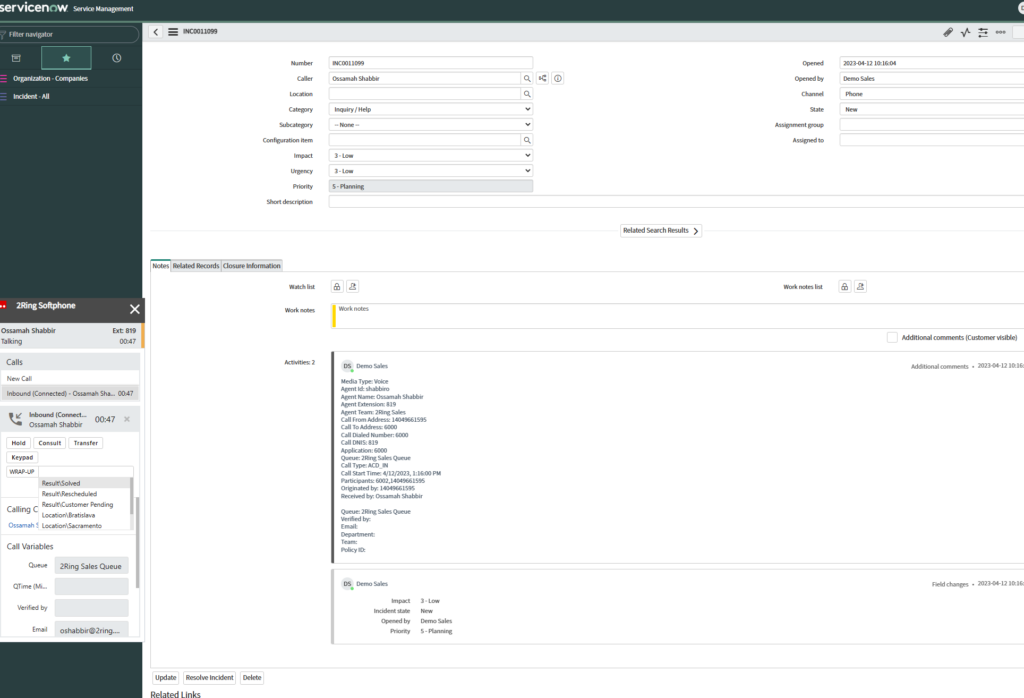Activity Tracking / Interaction History / Prefill Fields
Call Control in ServiceNow
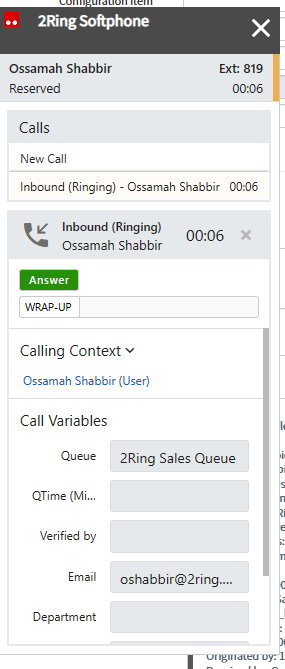
2Ring soft phone client provides agents with details about incoming an call. Agents can review CallVariables, perform all call related actions right there on the ServiceNow® screen, and even select their wrap-up code. Access to an external address-books with click2dial capabilities is a must for consults and transfers. On top of that, it is possible to also display a list of speed-dial buttons for frequently used transfers.
Call Recording Link stored in ServiceNow
Click2Dial from ServiceNow
Agents can click on a phone number in ServiceNOW® to dial it out or to edit the number before it gets dialed out. Automation options are available for outbound calls as well – for calls dialed out using an automated dialer (campaigns)*, and also for manual dials by agents. Placing an outbound call triggers a creation of an activity item on the contact.
* Dialer-invoked outbound calls are like inbound calls with the small difference that the customer’s identity is already known. This means that a single match is always expected, and the agents are usually not required to verify the caller.
Custom Action Buttons in ServiceNow
Automatic Creation of a incident and then let the agent decide what should happen next, or even automatically take the agent to the caller’s profile in ServiceNow® and even let agent trigger a specific automation workflow.
Customer Identity’s Transfer
Customer Lookup & Screen-Pop
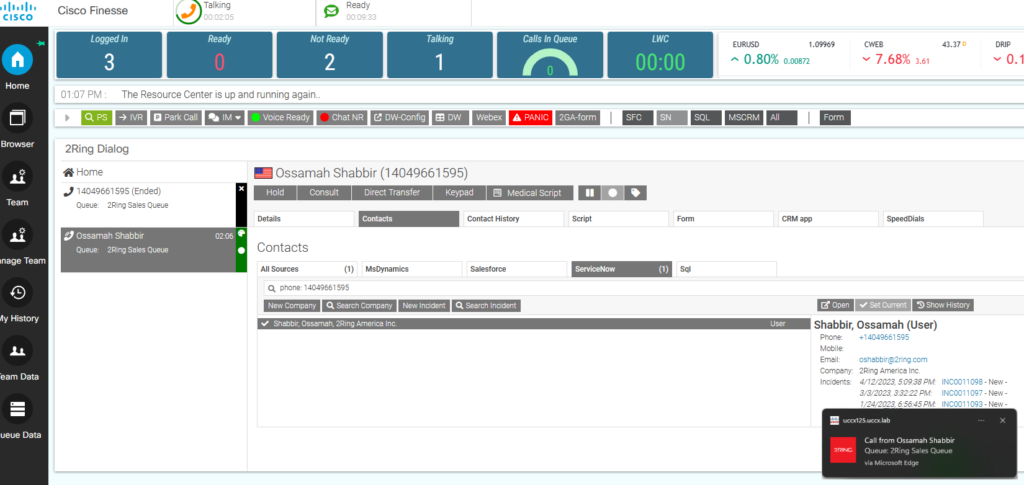
2Ring can use any information provided by the caller (E.g. CustomerNumber) or available about the call (e.g. ANI – caller’s phone number) to lookup matching accounts (contacts, or leads) and then let the agent decide what should happen next, or even automatically take the agent to the caller’s profile in ServiceNow® and even pre-create a new interaction history activity record, prefill fields under a new incident, a new case, or prefill some fields for the agent to create a new contact in ServiceNow.
Remote Control
Some remote systems can invoke workflow events directly from their own native screens. The workflow events are then handled by the workflow engine running in the Dialog Gadget. These are the most complex scenarios that can orchestrate and simplify work between multiple systems. To give you a sample scenario, an agent is working on an account in ServiceNow®. Clicking the ‘Request Consultation’ button in the ServiceNOW application triggers an event handled in 2Ring Dialog Gadget. The workflow engine then creates a new case in the Service® application requesting a consultation for the customer.
Use Native Cisco Finesse Tools
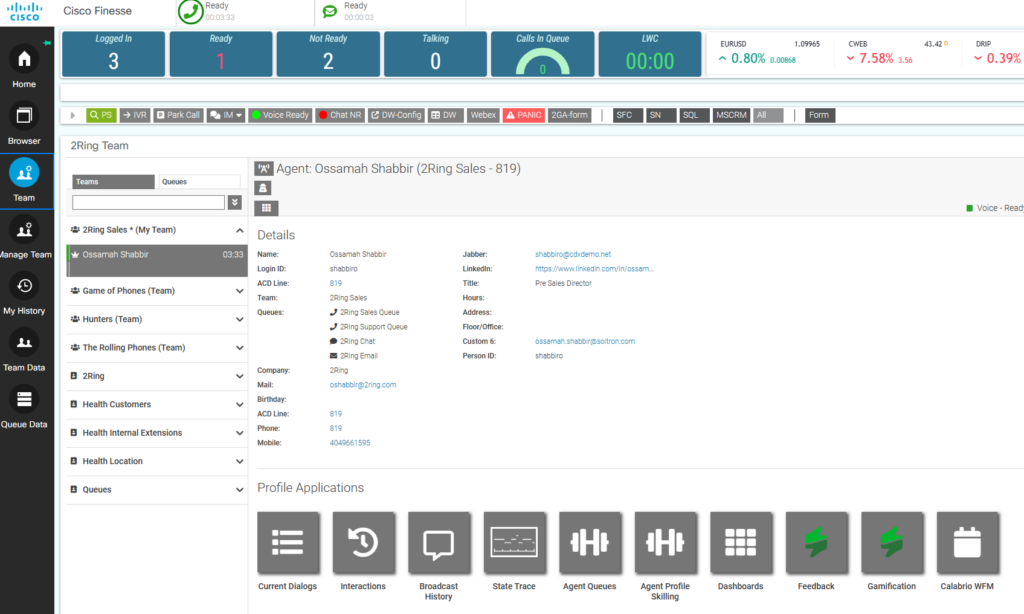
Agents are still able to access any of the native gadgets in Cisco Finesse® – to have a full visibility for their personal interaction history, state history, and many other contact center metrics. Learn more about what Cisco Finesse can do for your agents and supervisors here.