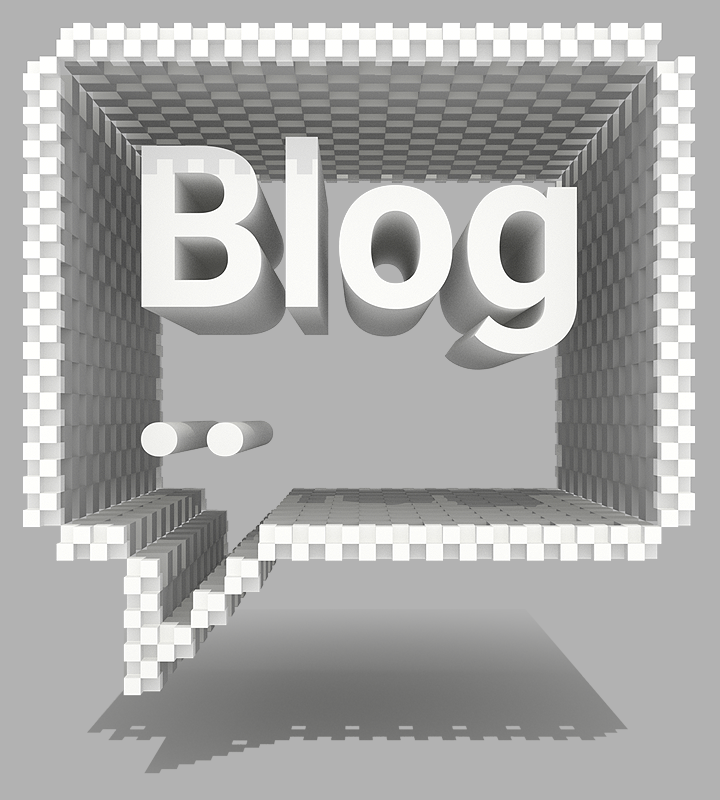Welcome, 2Ring Precision Skilling, a New Member of the 2Ring Gadgets for Cisco Finesse Family
2Ring Gadgets Cisco Gadgets Gadgets for Cisco Finesse Reskilling Skilling UCCE
Two short notes on 2Ring Precision Skilling:
- It is only available for Cisco Unified Contact Center Enterprise (UCCE) and also for Package UCCE, in both cases for version 9 and later.
- It is offered in a bundle with other Gadgets for Cisco Finesse, but it is a web-based solution built using JavaScript and HTML. As such, it doesn’t require Cisco Finesse for its existence and it can run in a separate browser tab.
What is this good for? Why should I care?
I am going to help myself here with a partially modified quote from one of the major US-based resellers who came to us with this request, “Legacy skills based routing allows you to assign skills to multiple agents at once, so in essence the new Precision Routing feature is a step backwards in that regard since with the Cisco CCE / PCCE Precision Routing feature, Cisco doesn’t include any user interface functionality to assign Precision Routing ‘attributes’ to more than one agent at a time. Any chance you have a gadget for that?”
As mentioned above, we have a solution that you can host inside of 2Ring Browser Gadget for Cisco Finesse or run in a separate tab of your favorite browser. Here is a screenshot to prove the solution’s existence:
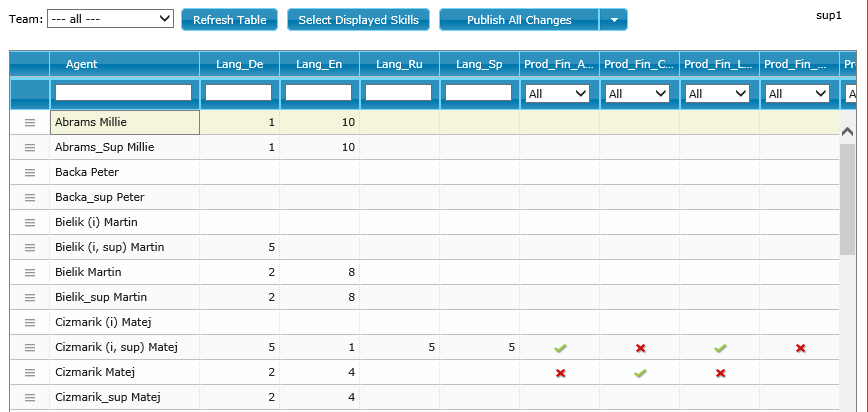
We focused on the supervisor’s experience, so 2Ring Precision Skilling provides a neat table listing agents and their skills / attributes, and on top of that:
- Skills and agents can be filtered by using a filtering box in each column. Entering a value will immediately display rows (agents) that match the entered value (< (less than) and > (above) symbols can be used for proficiency)
- Rows can be ordered by clicking the column name. To reverse the order, click again on the same column.
- Changed and not yet saved skill values are highlighted with a different background color until successfully saved. After successful publishing, the background is changed back to the default color.
- A value can be changed by double clicking a cell (or by hitting the Enter key) and then entering the appropriate value. It is possible to change both types of skills – Boolean (checkbox) and/or Proficiency (1-10 value). If a cell is empty, the default value will be displayed for a short period of time.
- Keyboard shortcuts for cell selecting and editing are supported as well:
- Arrow keys – select cell, plus lower or increase proficiency skill
- Esc – leave cell without changing the value
- Enter – start and confirm editing
- Number – place a value for a proficiency attribute
- Space – place a value for a Boolean attribute
- Delete – clear a value
- Hide attributes that you don’t want to see
To Wrap this Up
If you have a customer interested in precision routing, and this customer asks you if it is possible to assign attributes to multiple agents at once, you can say “Yes, let me schedule a live demo with 2Ring – they have developed a solution for that and they also have a few other Gadgets for Cisco Finesse + a very cool wallboard solution that I believe you should see too.” Preferably, you have already mentioned our solutions before this precision routing feature. 😉
Back to UCCX
If you are a Cisco UCCX customer and read this blog all the way down here, and you are interested in 2Ring Precision Skilling solution, please reach out to us. If there are enough of you, we will consider building this for the UCCX platform as well.
To stay in touch, please consider following us on X. No junk content. If you are interested in Cisco Finesse, you should also consider joining the Cisco Finesse group on LinkedIn.
@MichalGrebac